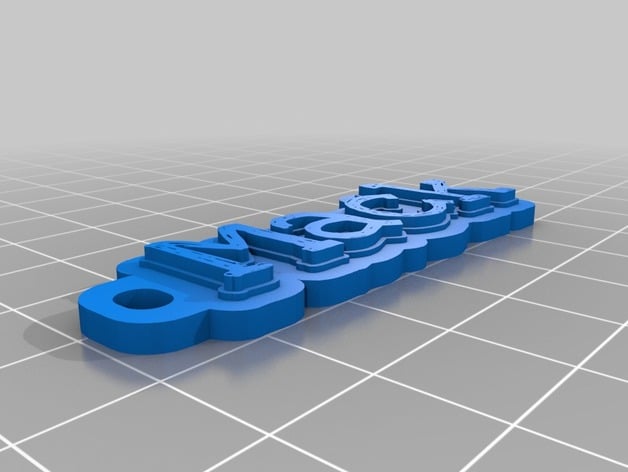
MACK
thingiverse
Using the following options: Lug Width is Set to 5 Extruder 1 is Assigned for Outline and Bar Layer Narrow Widen Font Setting Applied Bar Color Chosen is Khaki Minimal Color Layer Thickness Adjusted to 0.6 Units Border Width Reset to 0 Selected Font Style Not Applicable Lug Length Adjusted to 4 Outline Color Set as Gray No Additional Lines Specified Default Text Set to Mack Text Color Fixed as DarkRed Bar Style Set to Surrounding Text Font Size is Fixed at 15 Points Font Weight Set to Zero Lug Style Designated as Plate Bar Width Established at 5 Units Border Thickness Measured at 3.6 Units Extruder 2 Assigned for Border Layer Character Spacing Expanded by One Point Outline Thickness Fixed at 3.0 Units Glyphs Coalesce Strategy Specified as Both Glyph and Bars Rounded Font Style Selected Text Thickness Calculated to 4.2 Units Black Border Color is Chosen Inner Margin Width Maintained at 1 Unit Ruler Set in Tenth Units No Outline Width Established for the Font Bar Layer Measured at 2.4 Units Monochrome Setting Activated Barextruder Assigns Extruder 1 Outer Margin Width Sustains at 1 Point No Trimming of Bar Layers Text is Assigned to Extruder 2
With this file you will be able to print MACK with your 3D printer. Click on the button and save the file on your computer to work, edit or customize your design. You can also find more 3D designs for printers on MACK.
