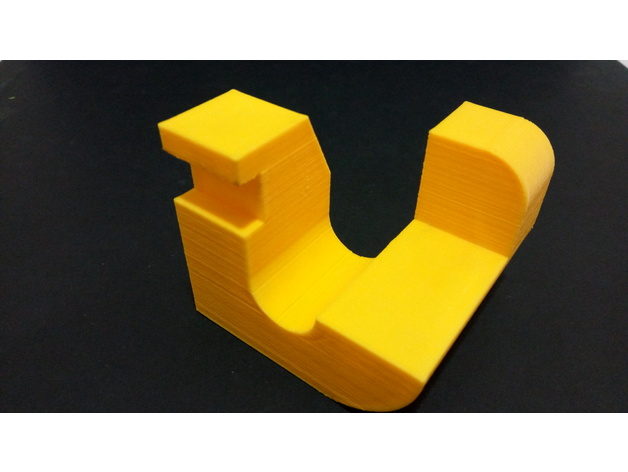
Machine Drawings for Jigs and Fixtures
thingiverse
All these are Real-World Applications of Advanced Design Concepts. I have attached detailed design specifications for each of these designs, allowing students to put their knowledge into practice effectively. The printouts provided are scaled versions (0.5 to 0.75) of the original drawings, enabling students to visually understand and interact with the models. Print Settings Printer Brand: MakerBot Printer: MakerBot Replicator+ Rafts: Yes Supports: Yes Resolution: 200 Microns Infill: 10% Notes: Not all designs require support structures. Certain models can be printed without them, while others may necessitate the use of support structures. Standards NGSS CCSS Overview and Background Machine Drawings Machine drawing involves providing detailed information about a machine part or component, including how it should be manufactured. A machine drawing typically includes all external and internal details necessary for manufacturing, along with machining symbols, tolerances, bill of material, etc. Lesson Plan and Activity Machine Drawing Step 1: Take a printout of the design specifications on paper. Step 2: Ask students to use modeling software (any licensed version of AutoCAD, Fusion 360, Spaceclaim, Rhino, etc.) and begin with a line sketch. Step 3: The dimensions for the line sketch are provided in the design specifications. Step 4: Using the line sketch, ask students to extrude surfaces created into three-dimensional bodies. Step 5: Utilize various tools like pull, move, fill, combine, split, chamfer, rounds, tapers, shell, offset curves, etc. to produce the shapes of machine components in each object. Step 6: Create a design specification for every machine component and lay down dimensions. Step 7: Save the file in formats suitable for CNC and 3D printing machines. Step 8: Load the .STL saved file into MakerBot Print. Step 9: Use printer parameters specified and print the file. Materials Needed Machine Drawing Materials Required Include Laptop or Desktop PC with configuration related to modeling software Licensed or education-licensed modeling software's 3D Printer Software for Slicing Duration of Lesson 1-Hour Lesson per Machine Drawing
With this file you will be able to print Machine Drawings for Jigs and Fixtures with your 3D printer. Click on the button and save the file on your computer to work, edit or customize your design. You can also find more 3D designs for printers on Machine Drawings for Jigs and Fixtures.
