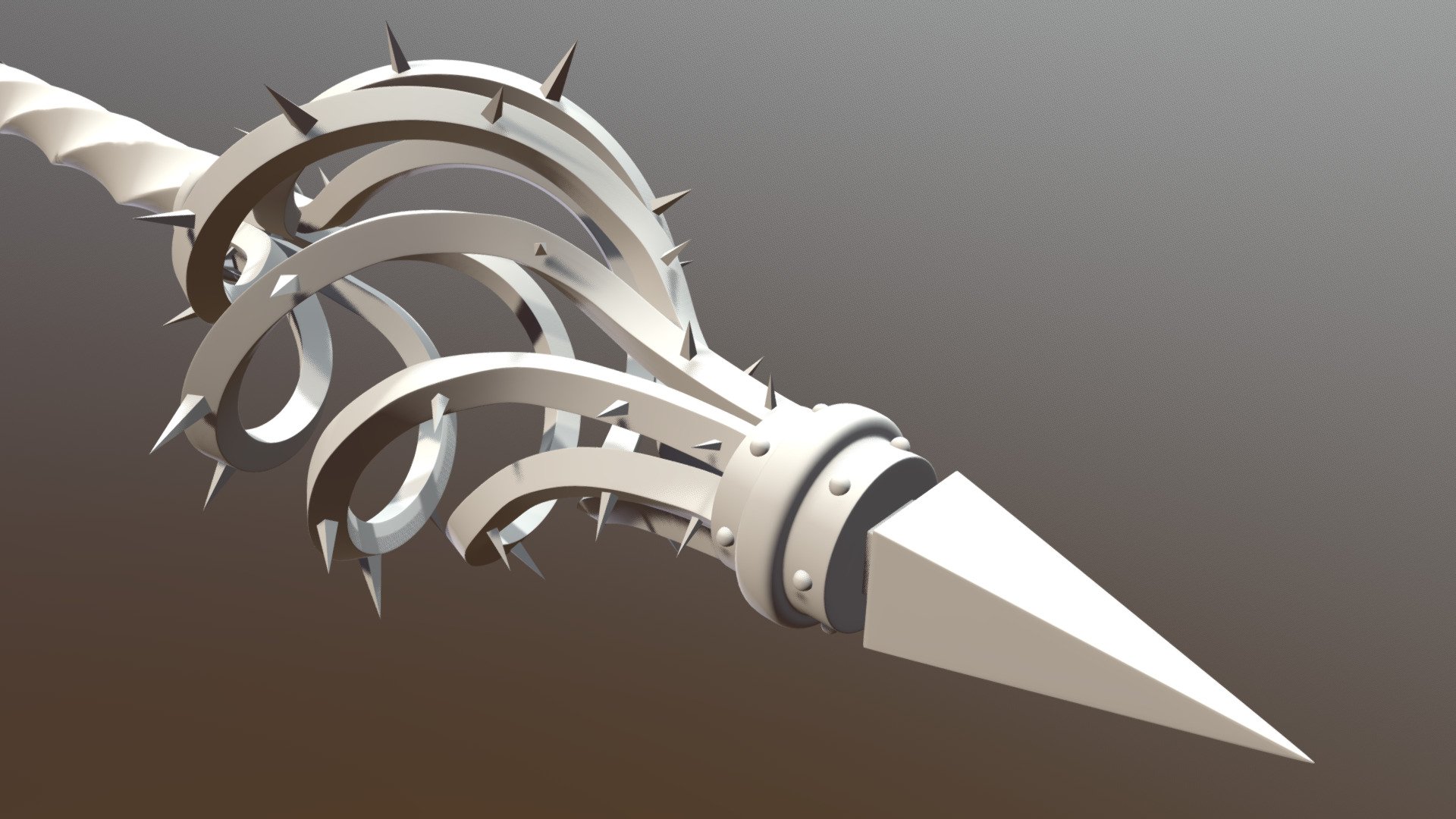
Mace WIP
sketchfab
Crafting a High Poly Mace from Scratch Designing a high-poly mace requires meticulous attention to detail and a deep understanding of 3D modeling techniques. To achieve this goal, combining the power of Max and ZBrush is essential. Creating a bludgeoning weapon with a high level of intricacy demands precision and creativity. By leveraging the capabilities of these two software tools, designers can bring their vision to life in stunning detail. The process begins with conceptualization, where the designer visualizes the mace's overall shape, size, and design elements. This phase is crucial as it sets the tone for the entire project. Once satisfied with the concept, the next step involves creating a 3D model in Max, utilizing its robust set of tools to craft intricate details and textures. Transferring the 3D model into ZBrush unlocks a world of possibilities, allowing designers to add micro-details that elevate the mace's realism. Techniques such as sculpting, baking, and painting are employed to achieve an astonishing level of depth and authenticity. Throughout this process, collaboration between Max and ZBrush is seamless, enabling designers to experiment with various techniques and styles. The result is a stunning high-poly mace that exudes power and sophistication, perfect for any fantasy or medieval setting. By harnessing the strengths of both software tools, designers can create truly remarkable pieces of art that inspire awe and wonder.
With this file you will be able to print Mace WIP with your 3D printer. Click on the button and save the file on your computer to work, edit or customize your design. You can also find more 3D designs for printers on Mace WIP.
