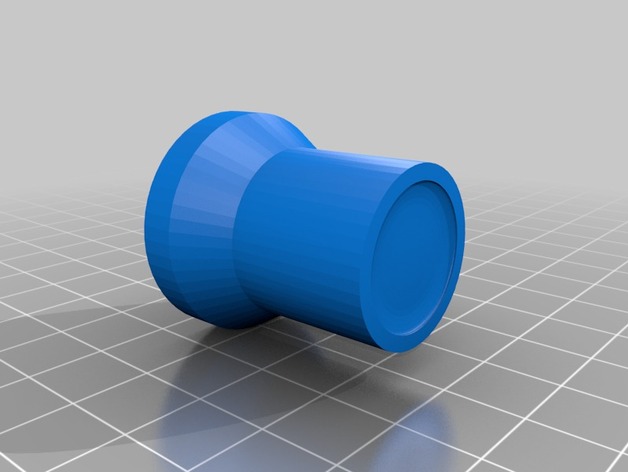
Macbook Pro foot mold
thingiverse
Get ready to revive your MacBook Pro's broken foot. I've got just the solution - Sugru to the rescue! Here's what you'll need: First, use your printer to print out the mold design using its smallest layer resolution possible. Now, get that Sugru prepped and ready for action! Next, dampen the surface of the mold with a couple of drops of water. Time to apply that Sugru to the mold - go ahead and smooth it out evenly. Once you've got it applied, carefully place the mold into position on your MacBook's damaged foot area. Press firmly until the Sugru is firmly set in place. Remove the mold slowly and gently from its newly sugared-up spot. Carefully cut off any excess Sugru with an Exacto knife - make sure to remove as much of it as possible without causing damage to surrounding surfaces. Last but not least, use a damp finger to buff out any rough edges or air pockets in the Sugru. Once that's done, let the Sugru cure for a while until it hardens completely!
With this file you will be able to print Macbook Pro foot mold with your 3D printer. Click on the button and save the file on your computer to work, edit or customize your design. You can also find more 3D designs for printers on Macbook Pro foot mold.
