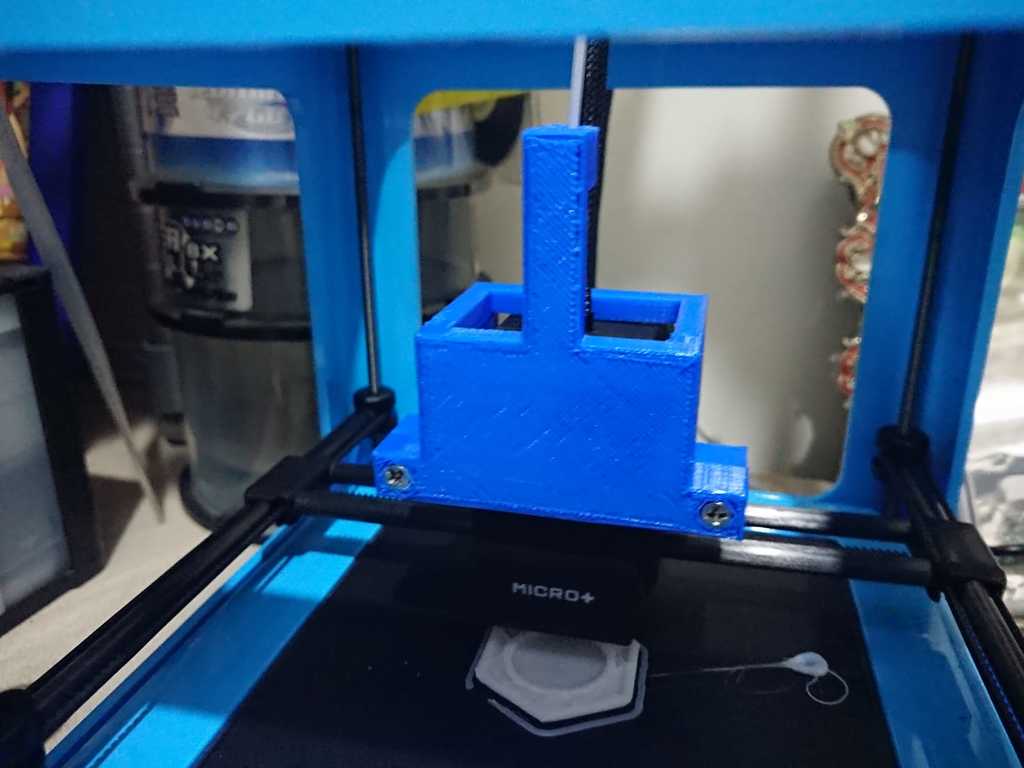
M3D+ Filament Guide
thingiverse
As the cover for the extruder of M3D+ is not securely attached, a loose cover allows soft filament to bend at the insertion point, preventing it from feeding into the extruder during printing. To address this issue, I designed a basic filament guide. You can print the G-code files directly using the M3D+ default program. To assemble the parts, two M3 screws with lengths of more than 20mm and corresponding nuts are required. **Do not use this guide if the printed item is too large, as the guide may hit the printer frame.** Notes: A small drill bit may be necessary to enlarge the holes in case the M3 screws cannot fit due to filament contraction. For my setup, I used PLA filament and a drill bit to increase the hole size.
With this file you will be able to print M3D+ Filament Guide with your 3D printer. Click on the button and save the file on your computer to work, edit or customize your design. You can also find more 3D designs for printers on M3D+ Filament Guide.
