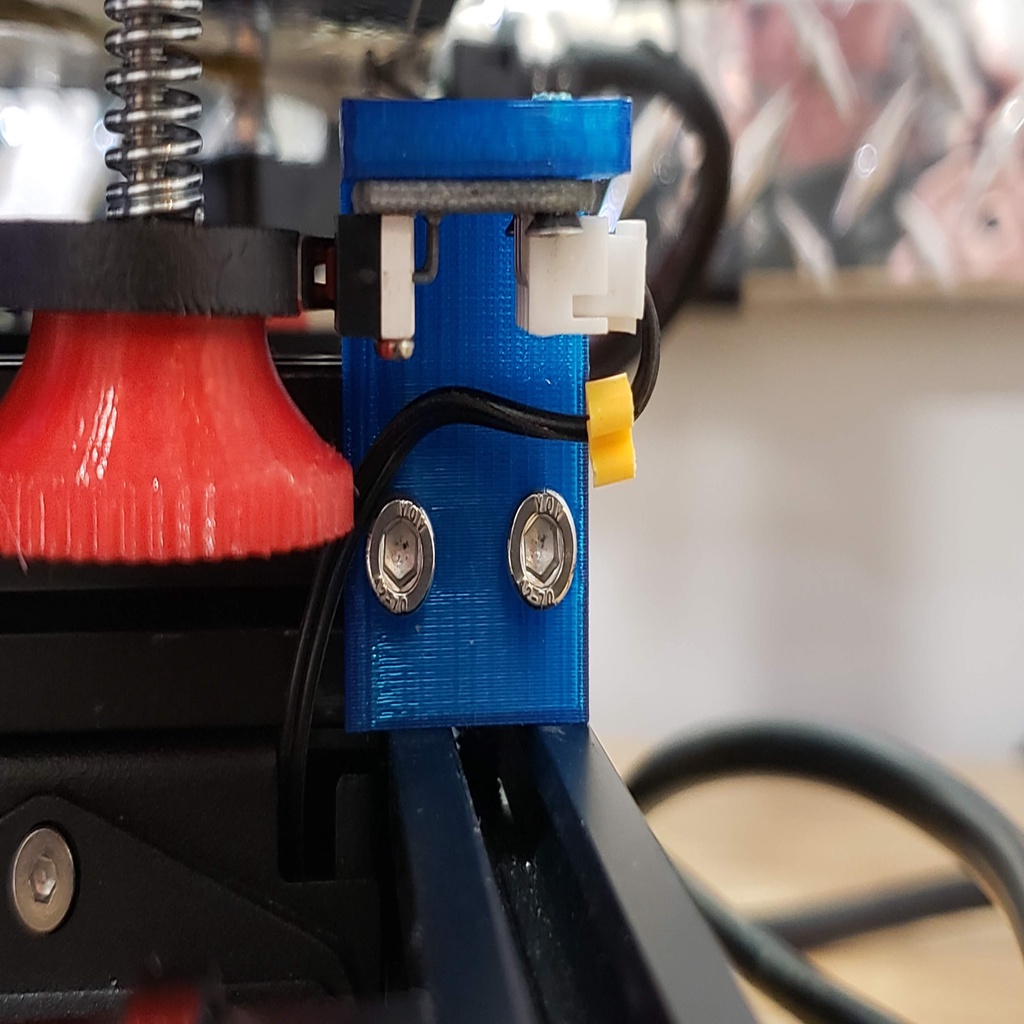
M3D Crane Quad Y axis limit switch bracket Upgrade
thingiverse
I recently upgraded and redesigned the bed leveling knobs (https://www.thingiverse.com/thing:3899055), but quickly realized that M3D had missed a crucial detail with the stop location used for the Y-axis limit, which was the small right rear knob. Since I wanted larger knobs, I needed to re-design how the Y-axis limit switch was mounted and utilize a different trigger point. Instead of triggering off the knob, I decided the stop limit should use the actual Y-axis carriage. All I had to do was rotate the switch 90 degrees and mount it upside down. Now any knob that fits can be used. Before installing this upgraded switch, advanced users should check their Y-axis offset. After the second touch of the limit switch, the table travels by the amount of the offset and sets the absolute zero position. Mine was set at 5mm, which is also the same for both homey.g and homeall.g, so I didn't need to change it (see images above). However, you can change these values if you want your switch mounted in a different position. If you install this bracket with offset values of 5mm, you can install the bracket so the rear edge is 2.5 mm from the rear edge of the extrusion and will get you close to spot on. To verify, push the table to the rear until the switch barely clicks, lower the head by manually twisting the Z-axis ball-screw until it's close to the table, then measure the distance from the tip center to the front of the table (should be about 7mm). Also note that table dimensions are larger than 230 mm x 230 mm. The diameter for the circuit board mounting holes is 2.5 mm and the OEM screws are 3 mm x 0.5. I happened to have a 3mm x .5 tap laying around, which worked well. I had already made this bracket out of aluminum on my CNC mill but felt compelled to make a printable version since I already made the knobs. I hope others will find this bracket and the knobs as useful as I did.
With this file you will be able to print M3D Crane Quad Y axis limit switch bracket Upgrade with your 3D printer. Click on the button and save the file on your computer to work, edit or customize your design. You can also find more 3D designs for printers on M3D Crane Quad Y axis limit switch bracket Upgrade.
