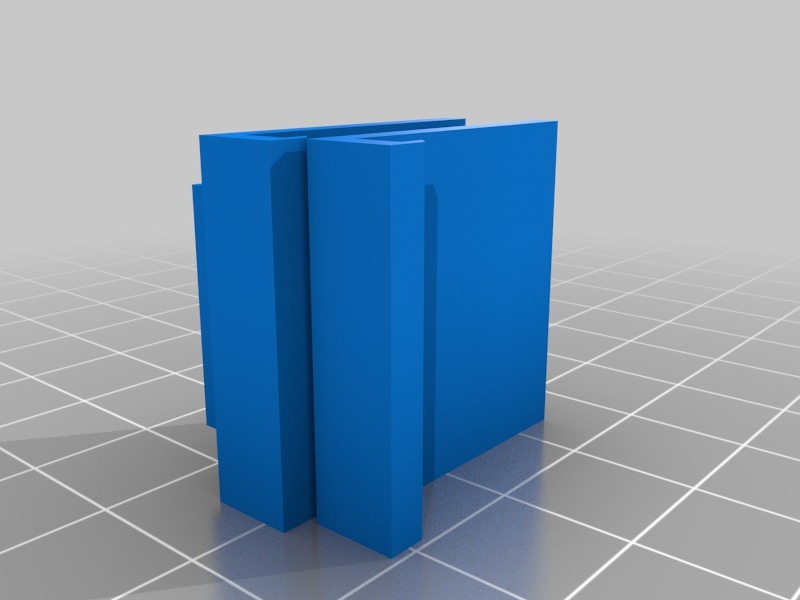
m3d and other printer attachement wall
thingiverse
This model can be printed as one or two units. When you print two of them, you place one at each corner of the printer, then insert cardboard to create a wall. If you print four double units, your M3D Micro will be fully enclosed. Since this enclosure is made from cardboard rather than plastic, it produces less noise compared to traditional plastic models. Plastic often amplifies sound, but this design minimizes that effect. The use of cardboard also helps reduce warping in prints made with PLA and assists with ABS. In addition, the enclosure covers the motors, reducing overall sound levels when the printer is in a room. To maintain visibility while containing heat, I used clear plastic from a box as the front panel, allowing me to see the print process.
With this file you will be able to print m3d and other printer attachement wall with your 3D printer. Click on the button and save the file on your computer to work, edit or customize your design. You can also find more 3D designs for printers on m3d and other printer attachement wall.
