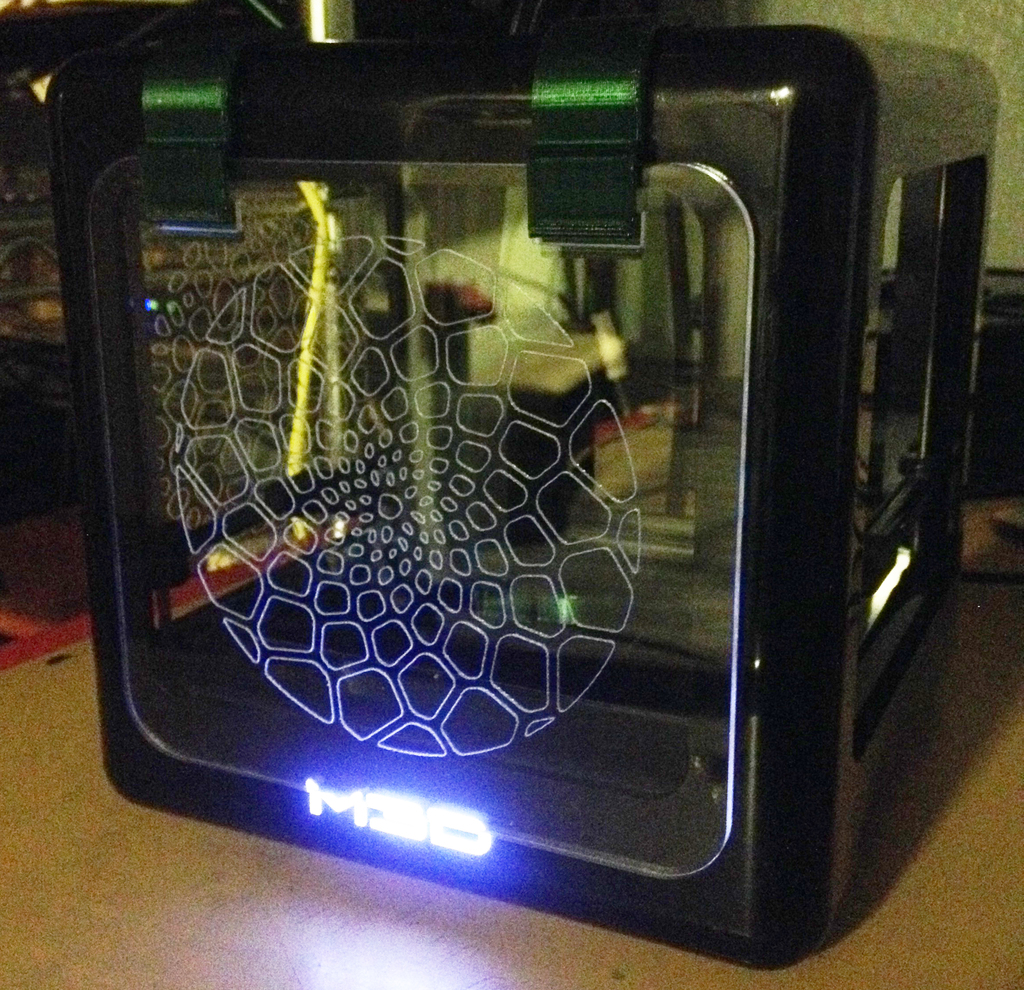
M3D 3mm Acrylic (plexiglass) enclosure, 3D printed and laser cut
thingiverse
I modified the original STL file for the enclosure clips to accommodate 3mm acrylic instead of 2mm, creating vector files that enable laser-cutting of the acrylic sides. I used ZenziWerken's exceptional Organic Structure Trivets patterns to decorate my enclosure sides. One exciting outcome is that the glowing M3D logo on the front of the printer produces an edge-lit effect on the engravings on the acrylic! There are several ways you can laser engrave the acrylic: 1. Vector-engrave the pattern – the same as vector cutting, but with much less power or faster speed, so it doesn't burn all the way through. This is what I did, utilizing the Color Mapping tool available for Epilog machines. I chose this method because it's significantly faster, cleaner-looking, and produces fewer fumes than raster engraving. 2. Raster-engrave the pattern – make the line thickness of the pattern as thick as you prefer and raster engrave it. This process is slower, but yields a more dramatic effect. 3. "Frost" the acrylic with raster engraving – fill the shapes of the pattern or the outline with black to either frost individual blobs for a cool 'screening' effect or frost everything except the blobs for a cool 'window' effect. If you're cutting your acrylic by hand, you could also print these patterns, attach them to the underside, and engrave by hand using a rotary tool.
With this file you will be able to print M3D 3mm Acrylic (plexiglass) enclosure, 3D printed and laser cut with your 3D printer. Click on the button and save the file on your computer to work, edit or customize your design. You can also find more 3D designs for printers on M3D 3mm Acrylic (plexiglass) enclosure, 3D printed and laser cut.
