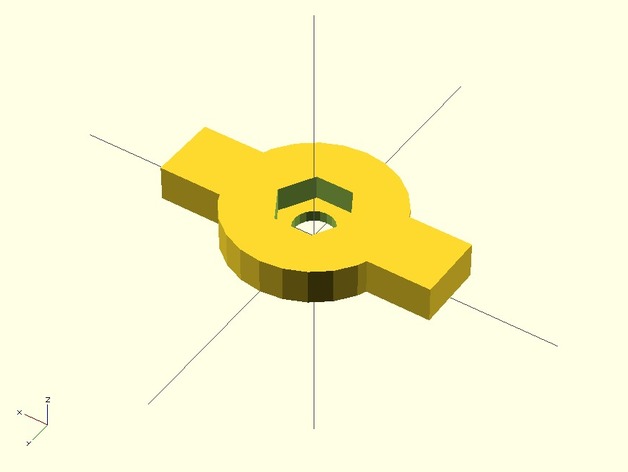
M3 Wing with anti eject layer - Portabee Print Bed
thingiverse
The human-friendly approach to portabee 3D printer bed levelling involves upgrading it to utilize a more advanced system based on an Arduino controller paired with pressure sensors for improved accuracy and ease of use. To accomplish this, assemble a new setup incorporating multiple sensors, along with necessary software tweaks for smoother calibration results. With an emphasis on simplifying operations, introduce wireless connectivity capabilities that allow users to adjust settings remotely via smartphone or computer interfaces. Begin by carefully disassembling the existing levelling mechanism from your portabee printer and prepare all components needed for assembly of new components such as multiple pressure sensors paired with respective electronic interface cards to communicate with an Arduino Mega Microcontroller board. Also acquire necessary hardware items like mechanical parts required to modify existing mounting fixtures so they accommodate these upgraded sensor units, then use high-quality materials and thorough construction processes to create stable frames that won't shift during printer usage. Configure your updated electronics setup for data output which would later be read into calibration software by assigning distinct numerical IDs for individual sensors according to their positions (top-right-bottom-left-front-back sides), thus making each sensor directly connected in real time without requiring further modification of current Arduino board sketches. Establish corresponding settings for various calibration levels, such as zeroing out baseline pressure levels before initiating leveling process so initial settings are reset effectively prior each new session start up. Next install updated computer software tools on both smartphone and desktop devices which can connect wirelessly via local WiFi or cloud networks enabling remote control features over printer operations thereby ensuring easier fine tuning. With proper calibration, make the system auto-adapt and learn user input adjustments automatically in real-time by constantly observing slight variations of current conditions to maintain optimal print bed levels always resulting accurate, distortion-free prints.
With this file you will be able to print M3 Wing with anti eject layer - Portabee Print Bed with your 3D printer. Click on the button and save the file on your computer to work, edit or customize your design. You can also find more 3D designs for printers on M3 Wing with anti eject layer - Portabee Print Bed.
