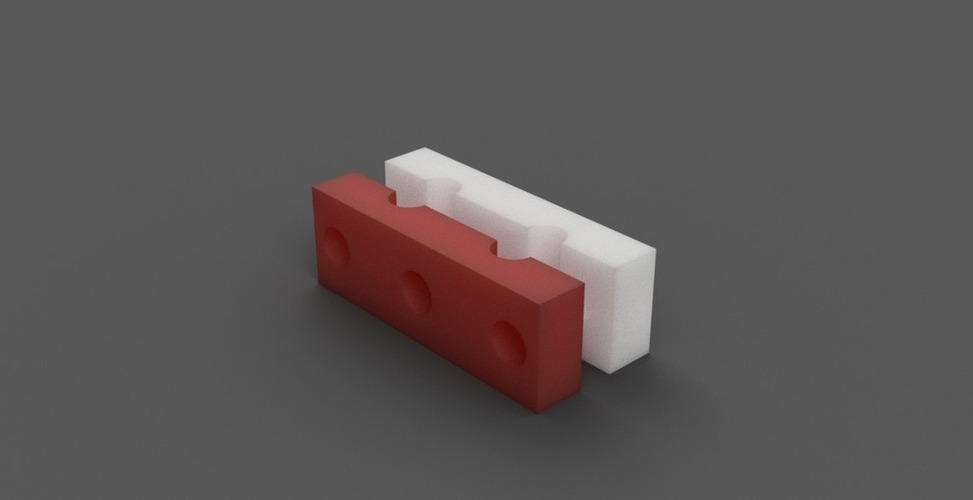
M200 Z-Axis Bracket
pinshape
This is technically a remix of this design MP Select Z-Axis Bracket created by kingofl337. I redesigned it to accommodate shorter 12 mm socket head M3 screws for easier installation. I also added more tolerance to the fit of the back hex nuts. You'll need two sets of these for the top and bottom rails. Print Settings Printer: MP Select Mini Rafts: Doesn't Matter Supports: No Resolution: 100 microns Infill: 40% Notes: Higher infill was used so the part would reduce vibration. Post-Printing Installation Installing these is relatively easy once you have the two z-axis panels removed. If help with that is needed, Life and Times of Tyler makes excellent videos. I used screws and nuts from Inventables. M3 12mm length 0.5mm pitch Socket-head screws M3 0.5mm pitch nuts No washers are required. To make installation easier, I dropped the hex nuts in the back bracket part and placed a piece of masking tape over them to hold them temporarily in place. The top bracket was installed first but loosely, then the bottom bracket was installed in the middle before being slid down into place.
With this file you will be able to print M200 Z-Axis Bracket with your 3D printer. Click on the button and save the file on your computer to work, edit or customize your design. You can also find more 3D designs for printers on M200 Z-Axis Bracket.
