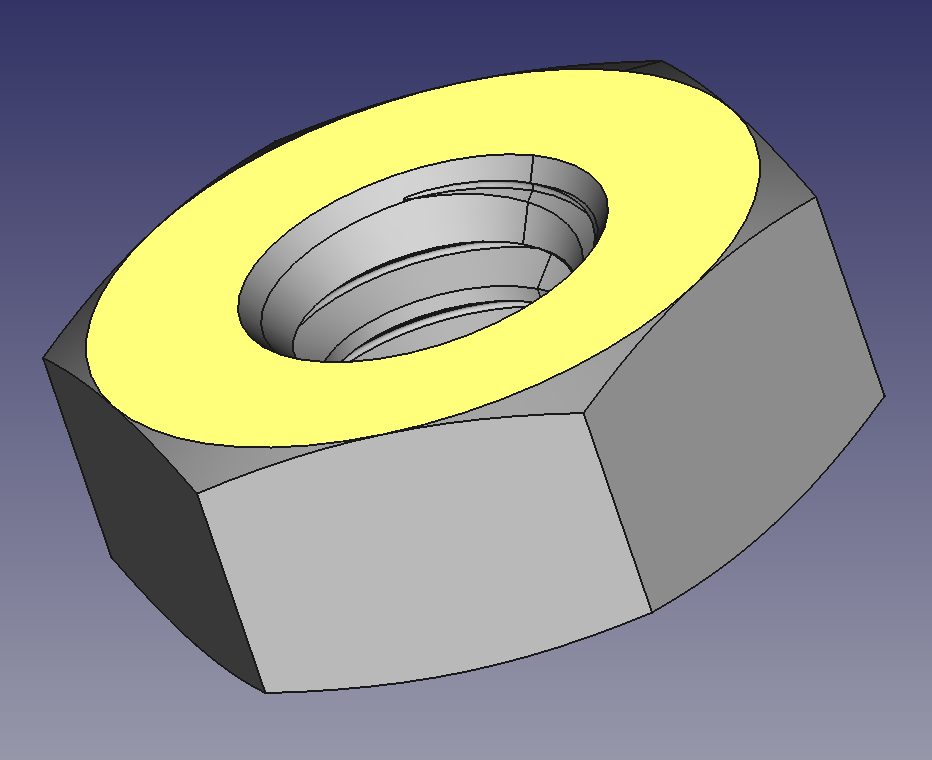
M2 Nut (ISO 4032 Style 1)
prusaprinters
<p>Models you can use to represent M2 nuts. Varying levels of detail, not intended to be used as 3d printed objects. These models follow the specifications of ISO 4032 Style 1, the standard for the most common type of metric nut.</p><h5>Max, Min, and Avg models</h5><p>The ISO 4032 specification sets tolerances for width, height, and slopes; variations between companies and screw machines will mean that the actual size of a nut will vary within that range. Therefore, models are categorized by max, min, and average. Max is using width and height values at the maximum limit of the proscribed spectrum, min models are at the minimum, and avg models are at the middle range between max and min. Chamfer angles are always set at the middle range for all models.</p><h5>Press-fit Negatives</h5><p>If you want to have a tight press-fit pocket in your model, you can use precise measurement tools to determine the correct model to use. The source FreeCAD file includes a spreadsheet where the parameters the models use are kept. You can compare your nuts to the values in the spreadsheet, and select the best model, or adjust the values and export your own.</p><p>If you don't own precision tools, it's suggested to start with the max model and work backwards. Most fastener manufacturers try to keep their products near the maximum values of the specification.</p><h5>Design Elements</h5><p>You can also use the models as placeholders in a design. Each of the models have varying levels of detail, and thus file size and render time. You can choose from simple hexagonal shapes, hexagons with a bolt sized hole, chamfered hexagons with either a bolt sized or thread sized hole, chamfered hexagons with an internal pattern mimicking threads, and fully threaded nuts.</p><h5>ScrewMaker FreeCAD Macro</h5><p>There is an excellent Macro for generating screws for FreeCAD, as well as a Fasteners workbench based on that Python code. These models don't come from that macro. The macro generates nuts using the maximum allowed ISO values, and doesn't allow tweaking of the parameters outside of editing the macro source.</p>
With this file you will be able to print M2 Nut (ISO 4032 Style 1) with your 3D printer. Click on the button and save the file on your computer to work, edit or customize your design. You can also find more 3D designs for printers on M2 Nut (ISO 4032 Style 1).
