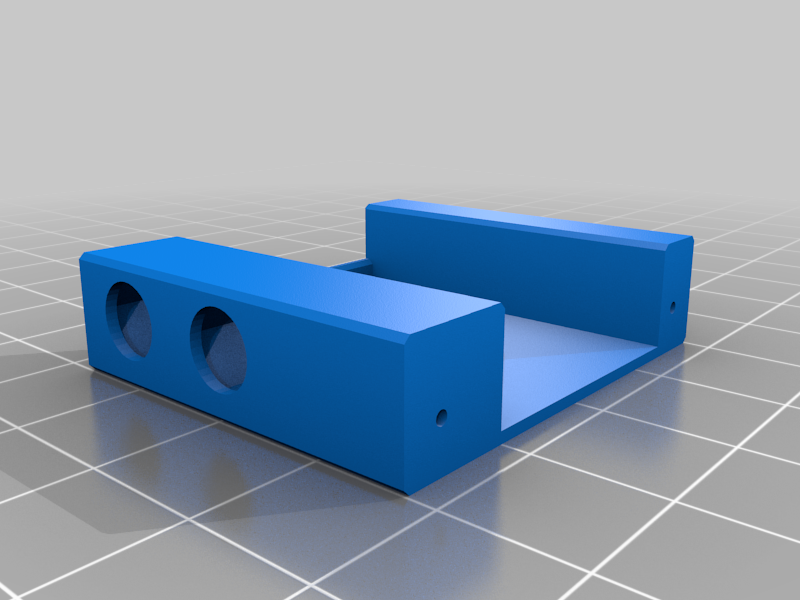
M.2 WIFI Mount
thingiverse
Installing a Gigabyte H310N M.2 Wi-Fi card involves securely mounting it to ensure optimal performance and minimize potential issues. Start by locating the PCIe slot on the motherboard that corresponds with the Wi-Fi card's dimensions and orientation. Remove any protective covering from the back of the card, then gently slide it into the PCIe slot until it clicks firmly into place. Next, use screws provided in the package to secure the card to the motherboard tray. Tighten these screws snugly, taking care not to overtighten, which can damage the surrounding components or strip the screw threads. Verify that all cables are securely connected and adjust any loose connections to prevent signal loss or equipment malfunction during operation.
With this file you will be able to print M.2 WIFI Mount with your 3D printer. Click on the button and save the file on your computer to work, edit or customize your design. You can also find more 3D designs for printers on M.2 WIFI Mount.
