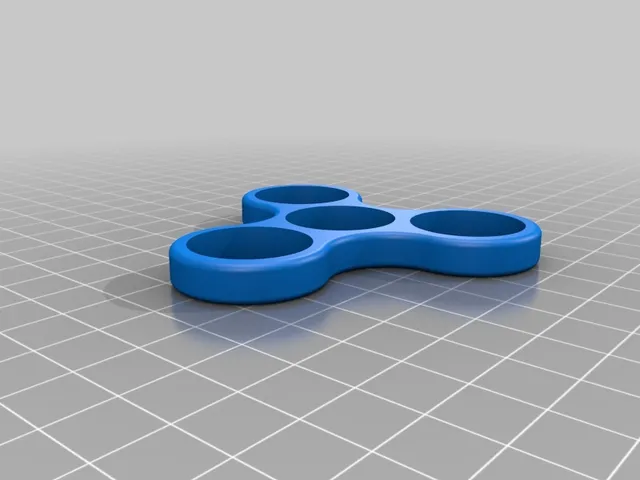
Luno Tri Spinner + Design Tutorial - Public Domain
prusaprinters
My take on a more traditional style tri spinner. Public domain license, so feel free to do with as you wish. Standard 608 bearing size. I've also included the 123D Design sketch that I used to make it and a quick tutorial. How I Designed This Super easy design. If you want to play around with it, I've attached the 123D Design sketch that I used to make it. Follow the steps below and reference the attached screenshot to recreate this spinner. This tutorial assumes you know how to navigate 123D Design. If you are completely new to 123D Design, check out this quick 7 part video series from shapeways. https://www.youtube.com/playlist?list=PLB1379Ylrc1r-UwRBcCEPpPNUfCG-f2qq You also need to understand that there are 360 degrees in a circle and to evenly space bearings on a tri-spinner, they need to be placed 120 degrees apart. Create the Spinner! To view a large size of the image, right click the image and select "View in new tab" Step 1 - Create the center bearing circle cutout using sketch circle. I set the diameter to 22.1mm as I find it works well. Step 2 - Draw a line(sketch polyline) from the center of step 1 outwards to the right and down at a 30 degree angle. Set the line length to 25mm Step 3 - Draw a line from the center of step 1 outwards to the left and down at a 30 degree angle. Set the line length to 25mm. Step 4 - Draw a line outwards straight to the top and set the line length to 25mm. You now have the center locations for your bearing cutouts. See the drawing 1 in the image. Step 5 - Use sketch circle on each center location to make 22.1mm diameter circles. Step 6 - On the same perimeter bearing centers, use the sketch circle tool again and create 28.1mm diameter circles. This gives our bearings a nice rugged 3mm wall. You could make these 26.1 if you want thinner 2mm walls. See drawing 2 in the image This is now almost complete. Technically you could put a 28.1mm circle around the center bearing and have a spinner, but let's make the curved indents now. Step 7 - Basically you need to repeat steps 2-4 above. However this time you will be drawing lines between the existing circle centers. All lines should be at 60 degrees apart. Step 8 - On the non-bearing centers, use the sketch circle to create 21.9mm circles. This makes the non-bearing circles intersect the walls of the bearing circles. See drawing 3. Step 9 - Delete the guidelines from the center. Just click on the line and press delete. This makes it easier to select objects to extrude. Step 10 - Select just the bearing walls and the space between the bearing walls and the center bearing cutout. You can select multiple objects by holding shift and then clicking. See drawing 4. Step 11 - Once all the objects are selected, click the gear and select extrude. Set the extrude distance to 7mm. Hold left click on the extruded model and drag it away from the sketch. See drawing 4 and 5. You should now have a rough spinner 3d model! Now let's finish it! Step 12 - Select Modify and then Fillet. Now select the top and bottom outside edge of the model, again using shift to select both at the same time. A box at the bottom of the screen will pop up. Input 1.3 and hit enter. See drawing 6. That's it! Your spinner is now complete and you've completely recreated what I have here. If you made it here, CONGRATS! Category: Gadgets
With this file you will be able to print Luno Tri Spinner + Design Tutorial - Public Domain with your 3D printer. Click on the button and save the file on your computer to work, edit or customize your design. You can also find more 3D designs for printers on Luno Tri Spinner + Design Tutorial - Public Domain.
