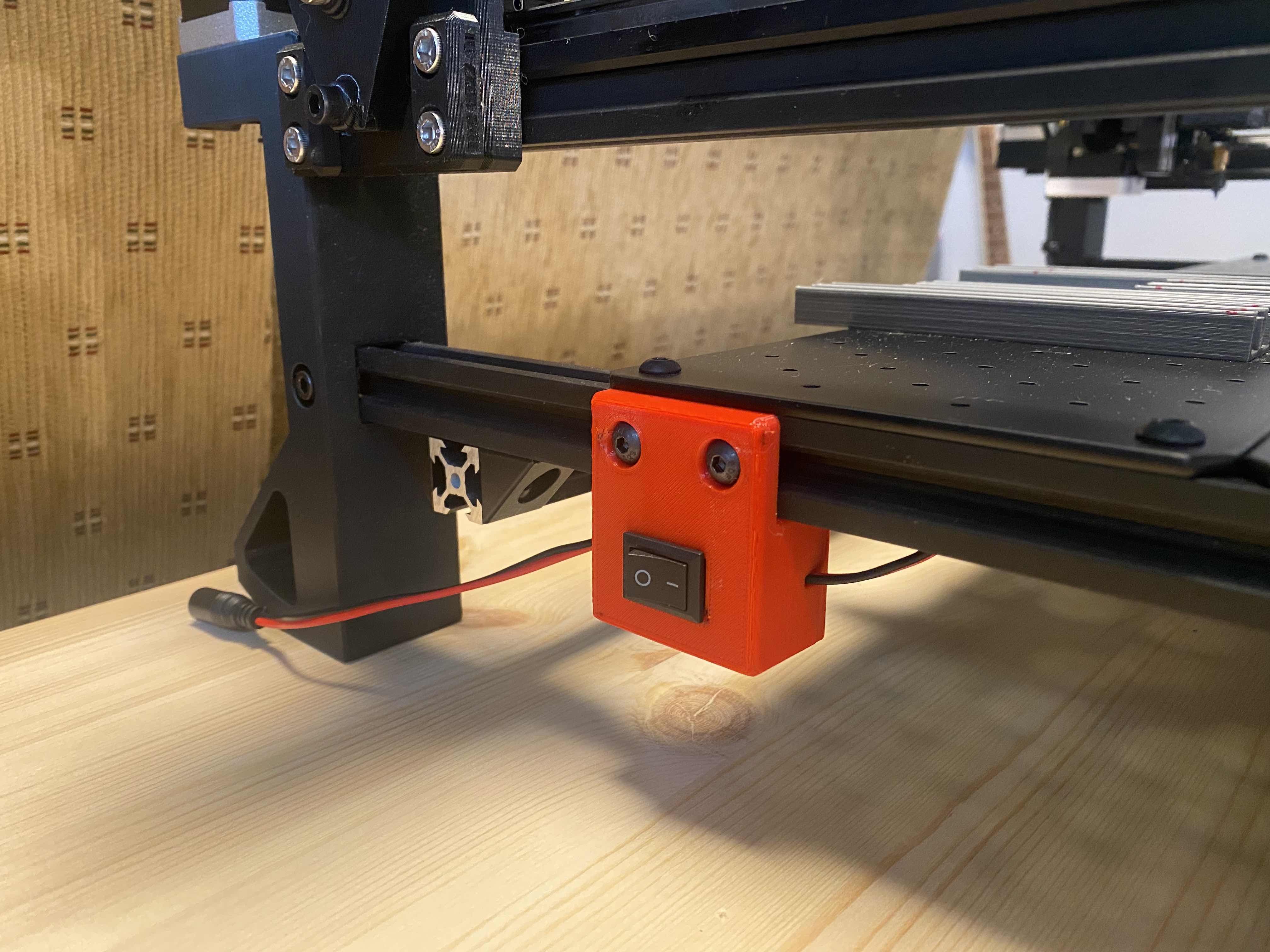
LumenPnP Power Switch Mount
prusaprinters
<p>This design adds a simple SPST power switch for the Opulo LumenPnP Pick-and-Place machine. The switch mount attaches to the left side of the machine, and bolts to the 2020 extrusion on that side.</p><p>Designed to utilize this switch: <a href="https://www.amazon.com/dp/B07XD8J2PL?psc=1&ref=ppx_yo2ov_dt_b_product_details">https://www.amazon.com/dp/B07XD8J2PL</a><br><br>You will need: </p><ul><li>1x SPST Power Switch (21x15mm, similar to above)</li><li>2x M5x8 Button Head Hex Screw (There should be extras in your kit)</li><li>2x M5 Drop-In T-Slot nuts (There should be extras in your kit)</li><li>4x M3x8 or M3x10 Cap or Button Head Screws (There should be extras in your kit)</li><li>Wire (I used 2-wire paired 22AWG)</li><li>1x Female barrel jack (optional)</li></ul><p>Assembly:</p><ol><li>Print the parts</li><li>Install the switch</li><li>Pass the wires into the enclosure and tie a knot in each to provide strain relief</li><li>Solder the positive wires to the switch</li><li>Solder the negative wires to each other</li><li>Install the back cover with 4 M3 bolts</li><li>Install the assembly onto the left 2020 extrusion with two drop-in t-nuts and the M5 bolts</li><li>Trim and connect the output wire to your MoBo</li><li>Connect the Power Supply into the input side of the switch box (or connect the optional barrel jack</li></ol>
With this file you will be able to print LumenPnP Power Switch Mount with your 3D printer. Click on the button and save the file on your computer to work, edit or customize your design. You can also find more 3D designs for printers on LumenPnP Power Switch Mount.
