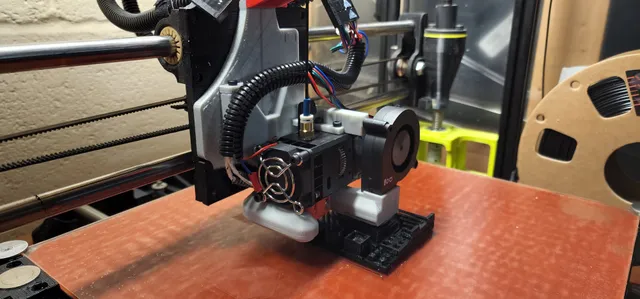
Lulzbot Taz - Biqu H2 Toolhead Mount
prusaprinters
I wanted to use the Biqu H2 dual-gear extruder on my Taz 6, and the existing mount was not compatible with the stock bed leveling due to the position of the fans.So I took the official M175v2 toolhead files, and modified them to accommodate the Biqu H2 instead.In addition to the printed parts, you'll need to add (sponsored links, so search for the parts yourself if you object to it):Biqu H2 extruder (obviously)5v 3010 motor for cooling the heatbreak24v 5015 blower motor for part coolingM3 x 20mm socket head screws for the rear mounting screws and for mounting the 5015 fanM3 x 8 mm socket head screws for the top mounting screwsM3 x 8mm threaded inserts for the 5015 fan screw and the universal mount screws22 AWG ring terminals for the zeroing sense wireFor Taz 5/6:1x 16 pin Connector Housing - Digikey PN: WM2525-ND20x Male Crimp Connectors - [Digikey PN: WM2517-NDFor Taz Mini 2, Taz Pro:1x 20-pin molex connector - Digikey PN: WM2492-ND13x Molex Male Pins - Digikey PN: WM1837CT-NDWhen wiring up the motor, keep in mind the pins on the H2 extruder are arranged A_BA_B, while the Moons motors used in most Taz toolheads are A_AB_B, so you run the risk of burning out a stepper driver if you don't triple check wiring.Also, you will need to drop the current to the motor to avoid excess heat. Adding M907 E120 to the startup code should drop it enough. I measured 65 deg C on my motor with this setting for the motor. M907 E160 would return it to default, so add that to your aerostruder or single extruder start code if you swap toolheads.Steps/mm set to 800 worked well for me when printing the PETG print test in the photos.If you're running a Taz 5 or 6, you will need the universal adapter plate.Replace the factory 3510 DC fan with the 5v version, and for the z-probe wire, attach to the screws that hold the 3510 DC fan in place - there is connectivity between the nozzle and those screws.You may need longer screws for the zero sense wire/heatbreak fan in order to get a clean electrical connection. Check this with a multimeter before trying to use auto bed leveling.
With this file you will be able to print Lulzbot Taz - Biqu H2 Toolhead Mount with your 3D printer. Click on the button and save the file on your computer to work, edit or customize your design. You can also find more 3D designs for printers on Lulzbot Taz - Biqu H2 Toolhead Mount.
