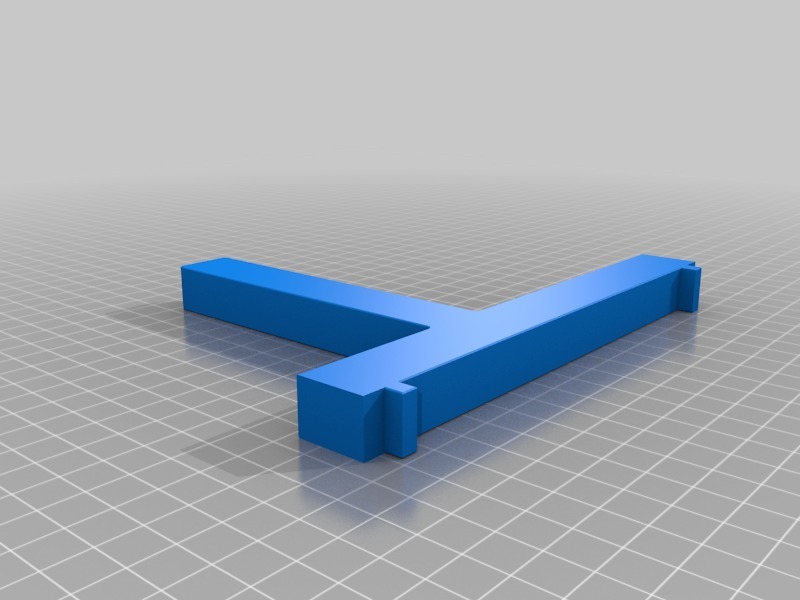
Lulzbot TAZ 6 X-Axis Levelling Tool
thingiverse
Lulzbot says to level the X-Axis by measuring from top axis rods to top 20mm rails.\r\n\r\nI've found this awkward, puzzling as point of reference should be bottom printer rails where Y-Axis is attached.\r\n\r\nHence, simple tool or tools needed to print two.\r\n\r\n*How to use them*\r\n\r\nJog print bed back so it's out of way and jog up X-Axis to insert tools into slots in bottom rail; one on each side, top of each tool in-line with lower X-Axis rod.\r\n\r\nNow jog down X-Axis a mm or two above top tools (don't overshoot!).\r\n\r\n**Turn off printer.**\r\n\r\nSlide paper between top left tool and X-Axis rod, slowly wind down left lead screw until paper just caught (gently pull paper and you'll feel point when it catches).\r\n\r\nRepeat with right side.\r\n\r\nDouble check both sides.\r\n\r\nTurn printer back on, jog up enough to remove tools.\r\n\r\nVoila! X-Axis is levelled. Not sub-micron precision but better than eyeballing 6" ruler :)\r\n\r\nPS - These also work with piercet's openrail X-Axis: https://www.thingiverse.com/thing:2692604
With this file you will be able to print Lulzbot TAZ 6 X-Axis Levelling Tool with your 3D printer. Click on the button and save the file on your computer to work, edit or customize your design. You can also find more 3D designs for printers on Lulzbot TAZ 6 X-Axis Levelling Tool.
