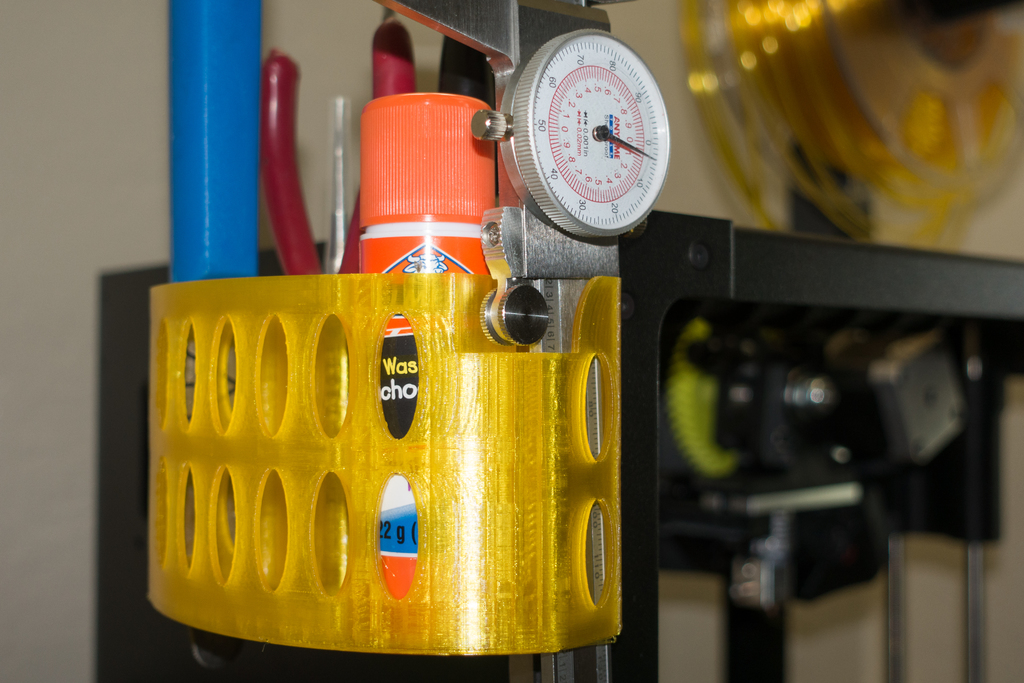
Lulzbot Mini Side Pocket
thingiverse
I was on the hunt for a tool holder that would suit the accessories that came with my Lulzbot Mini. When I couldn't find one that really caught my eye, I decided to take matters into my own hands and design one myself using FreeCAD. My design goals were crystal clear: • Easy installation and removal without tools • Out of the way of the acrylic enclosure at all times • A safe distance from any moving parts • Maximum functionality with minimal filament weight • No support generation necessary I've got a few slots available for different types of accessories: • 25x3mm (clam knife) • 25x10mm (pliers) • 18x9mm (dial caliper) • 12x8mm (tweezer) • 30mm in diameter (fat glue stick, 22g/0.77oz) • Two 10mm in diameter • Two 1/2 inch in diameter (Sharpie marker) • A general-purpose pocket Here's how you can install the holder: • Push the bottom down at an angle onto the Mini's frame • Push the top inward to snap it into place • Slide it toward the front to engage the clip Give this design a shot. If you've got any suggestions for improvement, please leave a comment or send me a message.
With this file you will be able to print Lulzbot Mini Side Pocket with your 3D printer. Click on the button and save the file on your computer to work, edit or customize your design. You can also find more 3D designs for printers on Lulzbot Mini Side Pocket.
