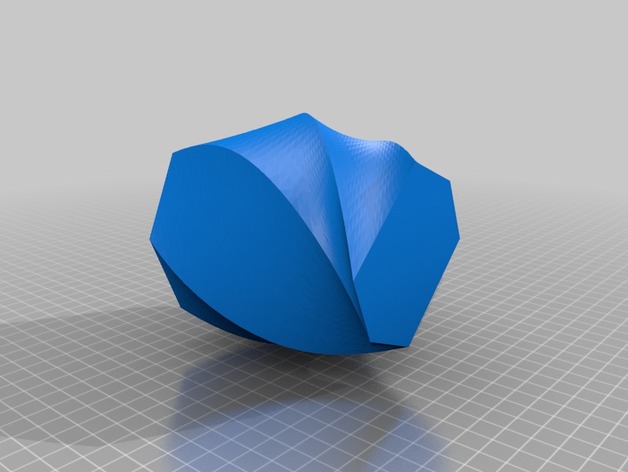
luke's lofted vase
thingiverse
You'll start by creating three planes, with the second one set at a distance of two inches. Then, draw three offset hexagons. After that, use the lofted boss/base button to connect the offset points. That's all you have to do. Standards CCSS Overview and Background This project is straightforward and simple to create. Lesson Plan and Activity I designed this using SolidWorks in my Drafting 2 class. Materials Needed All you need is a copy of SolidWorks.
Download Model from thingiverse
With this file you will be able to print luke's lofted vase with your 3D printer. Click on the button and save the file on your computer to work, edit or customize your design. You can also find more 3D designs for printers on luke's lofted vase.
