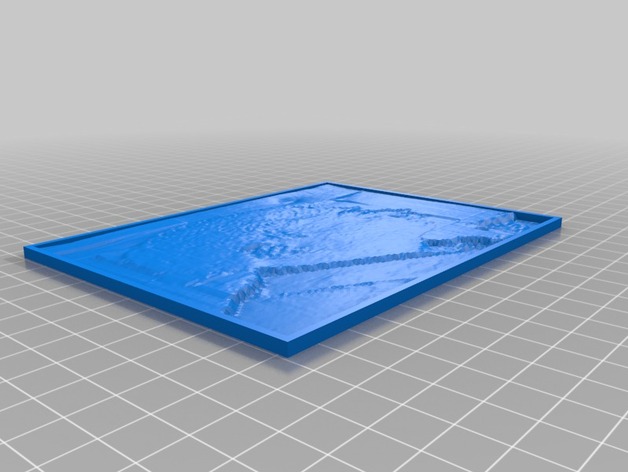
lu
thingiverse
Here are the instructions using these settings. 1. Using the customized options, a lithopane will be created. 2. The text size is set at 10 and will be applied to the lithopane design. 3. A hole with a diameter of 10 mm has been disabled from the options selected. 4. Text direction is not being reversed, resulting in a straightforward textual design. 5. Picture shape has been standardized to fit the chosen settings. 6. An image file called "lithopane_new20141007-18112-otsdto-0.dat" will be applied to the customized lithopane design. 7. There are blank fields for lines 2 through 6, allowing users to customize as desired. 8. Fifteen layers of build have been set as default settings by using layer settings at 15 number_of_layers = 15 9. A large size has been chosen with an applied size of "pane_size" equal to the large choice option available for the user in choosing a specific pane dimensions of a custom designed lithopane. 10. All textual information on the image design will be displayed at a standard horizontal orientation by the setting the orientation settings that way
With this file you will be able to print lu with your 3D printer. Click on the button and save the file on your computer to work, edit or customize your design. You can also find more 3D designs for printers on lu.
