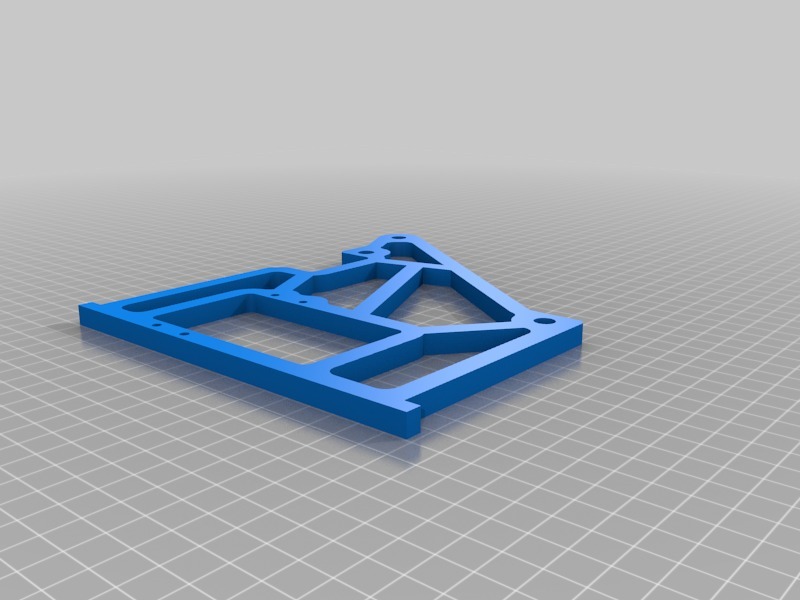
Lowrider2 Y plate template for manual routing
thingiverse
This is for the 25mm kit. If you don't have access to a CNC, print this part on a 200mm x 200mm bed and use it as a template for manual routing. Print it out with multiple perimeters and at least 25% infill for maximum rigidity. Attach it to your MDF with clamps and drill the holes using a drill press. Flip the template over and use bolts in the overlapping holes, like the four around the rectangular middle opening, as registration markers. Drill the remaining holes. Use a flush cutter, up to 6mm, to manually cut out one side of the part. Then flip the template again and cut out the other side. Use a flush cutter with a bearing so the rotating shaft doesn't touch the printed part; it would melt instead.
With this file you will be able to print Lowrider2 Y plate template for manual routing with your 3D printer. Click on the button and save the file on your computer to work, edit or customize your design. You can also find more 3D designs for printers on Lowrider2 Y plate template for manual routing.
