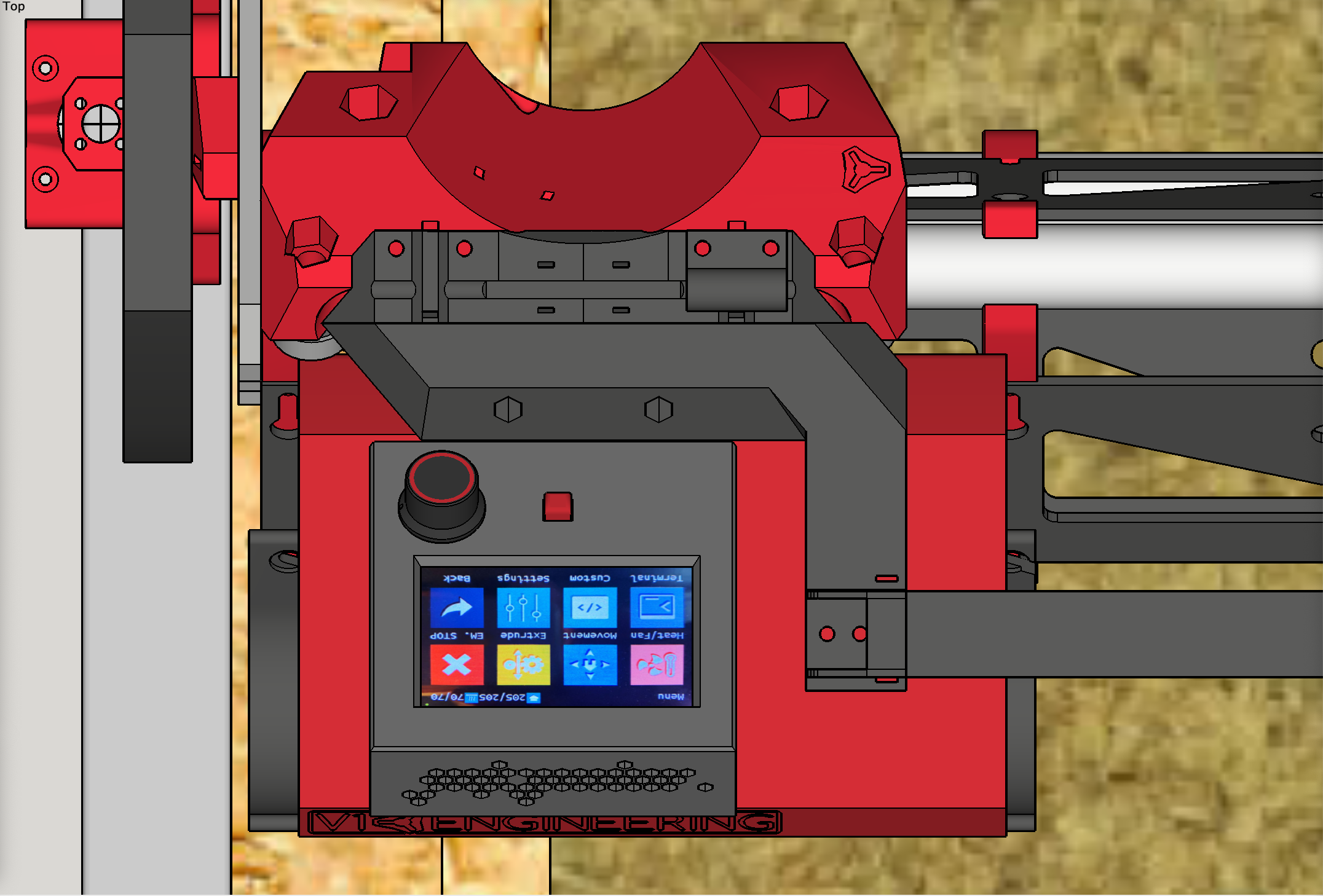
LowRider 3 CNC - Drag Chain Mount (v1.0)
prusaprinters
<h5>Important note:</h5><p>The upper mount part listed as “upper B” (which operates like an “arm” to anchor the drag chain to) can be printed either as oriented, or mirrored in your slicer, in order to accommodate whichever direction your wiring comes in from. As downloaded (without mirroring) it is set for having your wiring come in from the X-max (right) side, and looping over from the middle, back “toward” the X-max side. If your wiring comes in from the X-min (left) side, then please mirror the “Upper B” part in your slicer, in order to have it work correctly. Check your LR3's layout and get a mental picture to make sure that part is being printed with the right direction in mind. If you're not sure, let me know and I can try to help. </p><h5>Design purpose:</h5><p>I really like the LR3. It is a truly impressive design. My specific situation is such that I have needed to make a few minor tweaks to the plan.</p><p>The normal plan is for clever use of the vac hose — having it serve as the cable guide for the router’s power cord and X axis wiring. However, since my dust collection hose comes down from overhead, I’ve had to install a drag chain for guiding the power cord and X axis wiring. Since that is outside the normal plan, I had to design up a handful of printed parts to mount the drag chain. I now have my designed parts printed and installed. If anyone else would benefit from the designs and wants them, here they are. </p><ul><li>The control box case (SKR Pro 1.2 with TFT35-E3) you see in the illustrations is <a href="https://www.printables.com/model/221960-lowrider-3-cnc-control-box-case-for-btt-skr-pro-12">available here</a>. </li><li>The drag chain I bought and used is this one: <a href="https://amzn.to/3ttnDpb">https://amzn.to/3ttnDpb</a> </li></ul><h5><strong>Printing</strong></h5><ul><li>Print as oriented. </li><li>No supports needed. </li><li>I printed with the same slicer settings as most of the LowRider parts call for.</li></ul><p><strong>Assembly/installation</strong></p><ul><li>The upper mount prints in two pieces ("upper A" and “upper B”), which have capture slots for M4 nylock nuts (fill these first), and are to be attached to each other with two (2) M4 x 20mm screws. <strong>Note: </strong>The “upper B” part comes in your choice of short version or long version. <i>Use the short one if you can</i> (if it does not collide with whatever control box case you have in use). If you must use the long one to keep from it hitting your control box, then be aware that the long one will collide with your YZ plate on the end where the drag chain fully extends, and thus you will need to cut a little notch out of your YZ plate to prevent the collision.</li><li>Once the “upper A” and “upper B” parts are together, attach the upper mount to the top of the LowRider Core using two zip ties, which pass through zip tie slots in both the upper mount and the top of the Core. Tighten them down.</li><li>Using two (2) M4 x 8mm screws, and using the part named “clamp for Makita router AC cord,” attach your router's power cord tightly against the upper mount. (I have a Makita, but the same setup may work for you no matter what make of router you have.) Be careful not to use screws that are too long here as they would cut into your Core's top. </li><li>Using two (2) M4 x 10mm screws, attach the upper end of your drag chain to the end of the upper mount. I added nylock nuts underneath.</li><li>On one or two of your existing "hose-hanger" parts, around the center of the beam, loosen the M5 screws holding them in place, and add on the printed lower mounts (on top of your existing "hose-hanger" parts). <strong>Note:</strong> You could print two as I did, using one to screw down the lower end of the drag chain, and using the other to attach a zip tie further stabilizing the drag chain. If your existing screws for the "hose-hanger" parts (presumably M5 x 30mm) are not long enough now that the new parts are added, then you will need longer screws (longer by 5mm or so). If you used ¼" material for your LR struts, it is likely you will need longer M5 screws.</li><li>Tighten the screw(s) to secure the "hose-hanger" part(s) and lower mount(s).</li><li>Attach the drag chain to the lower mount(s).</li><li>Slide your LR Core through the full range of motion on the X axis and make sure you have the proper length of drag chain. </li></ul><p> </p><p><strong>My PayPal tip jar: </strong><a href="https://paypal.me/design8studio"><strong>https://paypal.me/design8studio</strong></a><strong> </strong></p><p> </p><p><strong>Various LowRider 3 CNC remixes:</strong></p><ul><li><a href="https://www.printables.com/social/127223-doug-joseph-design8studio/collections/175217"><strong>LowRider 3 CNC Collection</strong></a></li></ul><p> </p><p><strong>View all my models and remixes on Printables:</strong></p><ul><li><a href="https://www.printables.com/social/127223-doug-joseph-design8studio/models"><strong>Design8Studio 3D models</strong></a></li></ul><p> </p><p><i>*Amazon product links are affiliate links. </i> </p>
With this file you will be able to print LowRider 3 CNC - Drag Chain Mount (v1.0) with your 3D printer. Click on the button and save the file on your computer to work, edit or customize your design. You can also find more 3D designs for printers on LowRider 3 CNC - Drag Chain Mount (v1.0).
