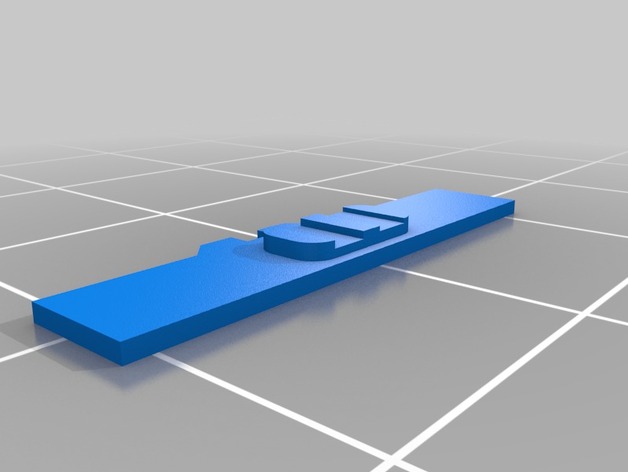
Low profile 3DS XL volume control
thingiverse
You're One Step Away from a Miscalculation Disaster on Your 3DS XL - Here's How to Prevent It. To Avoid Accidental Volume Changes, Head Straight to the Print Settings on Your Console. Printer Settings at a Glance: The MP Select Mini is the Printer of Choice for This Operation. No Rafts Necessary for This Print Job. Supports are Not Required in This Case. Resolution is Set to an Extremely Fine .05 for Optimal Results. Infill Percentage is at 100% - That's a Solid, Unwavering Commitment.
With this file you will be able to print Low profile 3DS XL volume control with your 3D printer. Click on the button and save the file on your computer to work, edit or customize your design. You can also find more 3D designs for printers on Low profile 3DS XL volume control.
