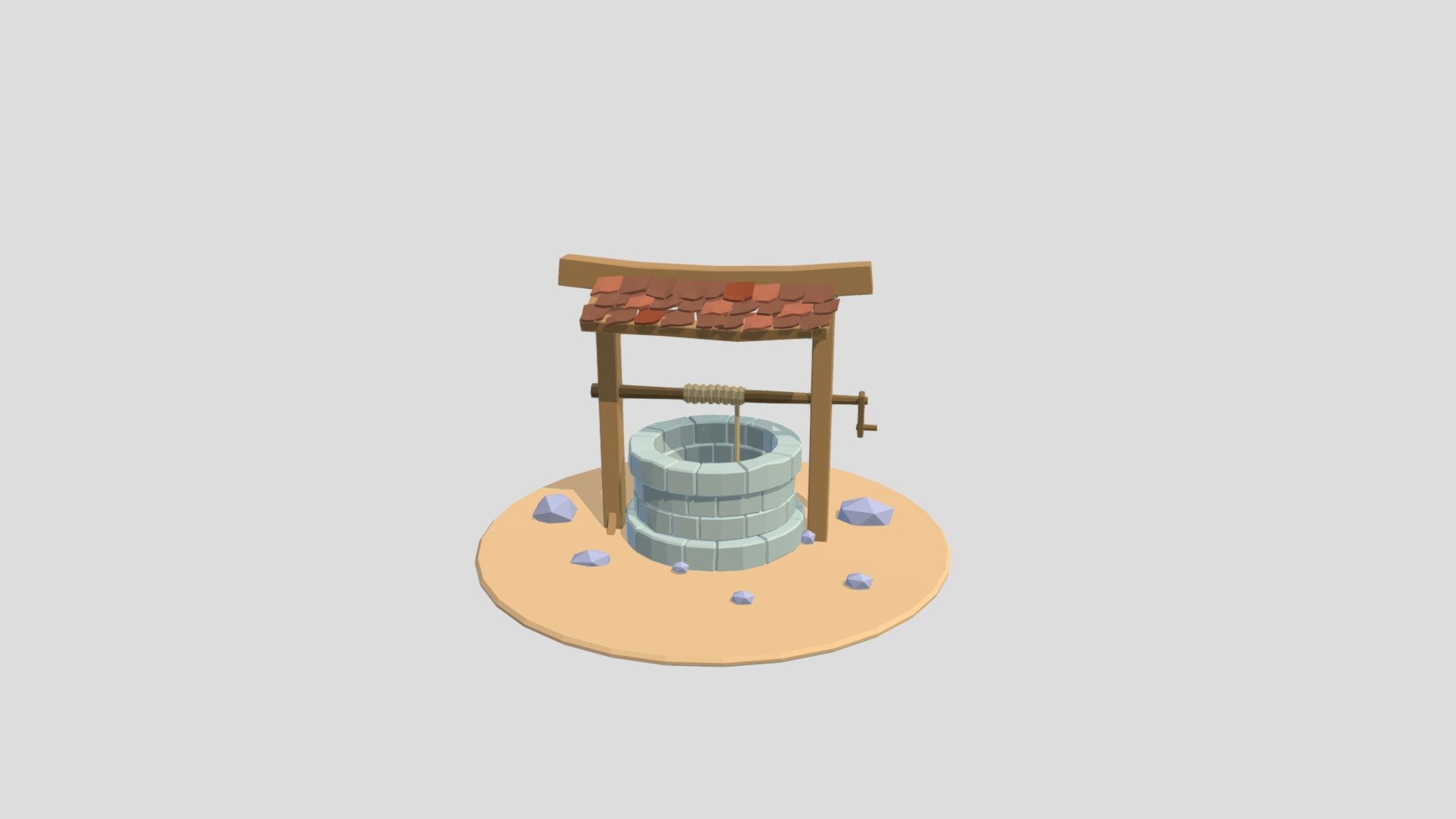
Low Poly Well
sketchfab
Creating a Low Poly Well in Blender: A Beginner's Guide For those new to Blender, crafting a low poly well is an excellent way to hone your skills and get familiar with the software. Although this model may not be optimized for game engines, it can still serve as a great starting point for your gaming projects. To create a low poly well in Blender, start by selecting the "Cube" tool from the toolbar. You can then scale the cube down to form the base of the well. Next, use the "Loop Cut" tool to add depth to the well and shape it according to your design. Don't forget to adjust the settings for the mesh to achieve a low poly count. As you work on your low poly well, remember that the goal is not just to create a visually appealing model but also to keep it lightweight enough for smooth rendering in game engines. Experiment with different shapes and designs to find the perfect balance between aesthetics and performance.
With this file you will be able to print Low Poly Well with your 3D printer. Click on the button and save the file on your computer to work, edit or customize your design. You can also find more 3D designs for printers on Low Poly Well.
