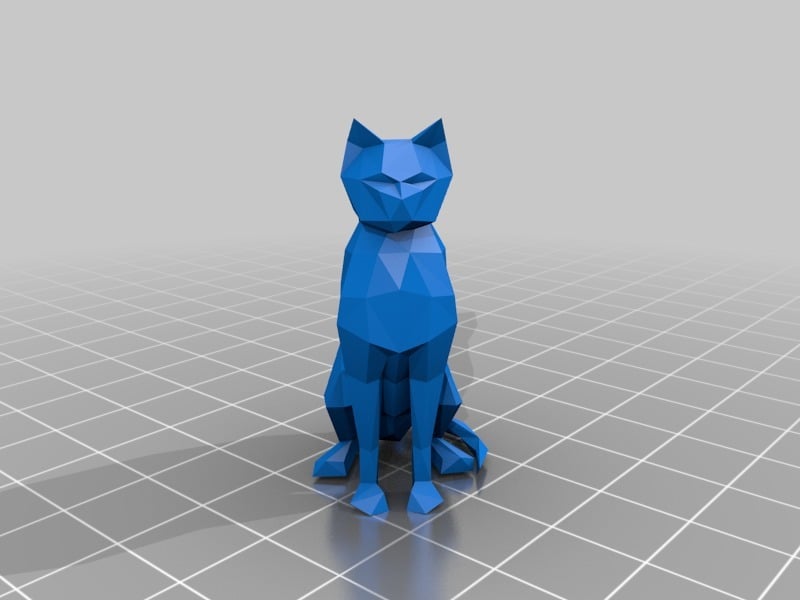
Low Poly Sitting Cat
thingiverse
Creating a 3D model of a low poly sitting cat using Blender involves several steps. First, you need to set up your workspace by creating a new project and adjusting the units and grid size as needed. Next, create a new mesh by going to 'Mesh' in the top menu bar, then selecting 'UV Sphere.' This will generate a sphere that can be used as the foundation for the cat's body. You can adjust the number of subdivisions to achieve the desired level of detail. With the sphere selected, go to the 'Edit Mode' and use the 'Loop Cut Tool' to create a series of connected loops around the middle section of the sphere, creating the outline of the cat's body. To add details such as fur texture or pattern, you can use Blender's built-in tools like 'Texture Paint' or 'Sculpting.' These features allow you to add intricate details and patterns to your model with ease. Once you have created the basic shape of the cat, you can refine its appearance by adding more detail and adjusting its proportions. You can also add additional elements such as eyes, ears, or a tail using Blender's modeling tools. With your low poly sitting cat 3D model complete, you can export it in various formats for use in games, animations, or other applications.
With this file you will be able to print Low Poly Sitting Cat with your 3D printer. Click on the button and save the file on your computer to work, edit or customize your design. You can also find more 3D designs for printers on Low Poly Sitting Cat.
