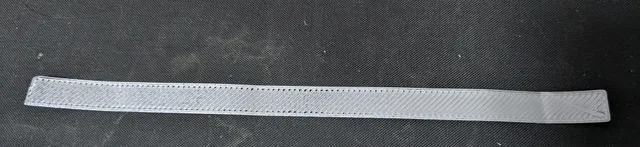
Long Strip 0.15mm Prusa Live Z Calibration File
prusaprinters
In my experience, 0.2mm layer height isn't precise enough for Live-Z calibration IF you are looking to print precise functional parts like bearings or rollers. This test model pushes the layer height down to the lowest allowed by Prusa's firmware. The long length allows you to ‘walk’ your way down to the optimal Live-Z offset. Print slow to give yourself time to adjust the settings. Start high to avoid damaging your print bed as 0.15mm is quite low. Precision is achieved once the gaps just disappears.If you slice this yourself, remember to set the initial layer height to 0.15mm.This assumes you have a level bed to start with. I recommend doing the nyloc mod.V2 adds little marks every 20mm to gauge when adjustments have occurred
With this file you will be able to print Long Strip 0.15mm Prusa Live Z Calibration File with your 3D printer. Click on the button and save the file on your computer to work, edit or customize your design. You can also find more 3D designs for printers on Long Strip 0.15mm Prusa Live Z Calibration File.
