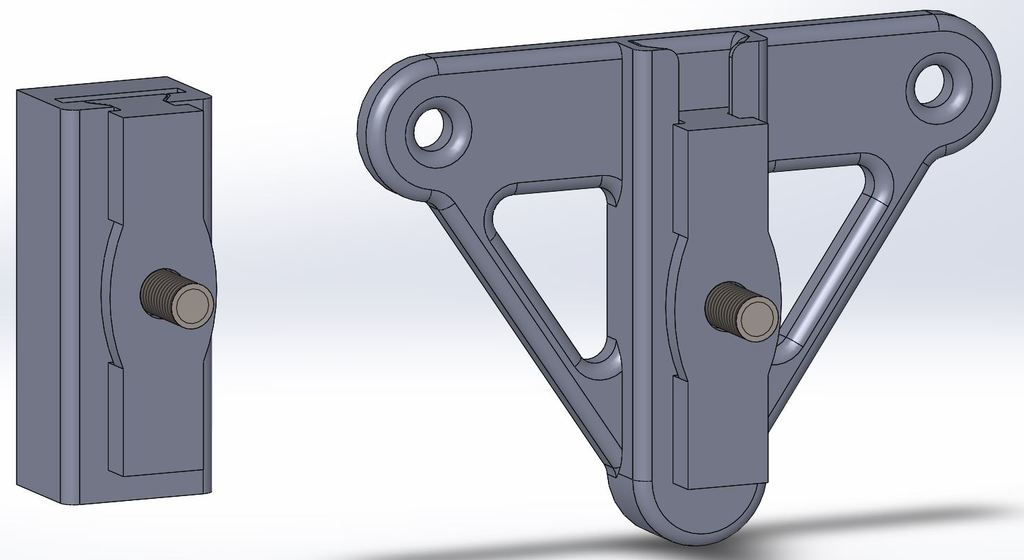
Logitech Z906 speaker wall mount
thingiverse
I had an older Logitech z5500 surround-set that broke, so I swapped it out for a newer Logitech Z906. The front speakers are mounted on top of my shelf's handrails. They slide right onto them after being positioned. Once they're in place, you can easily move the speaker with its bracket to the mounting point (the bracket is located on the left side of the first picture). Since I already had holes in the wall from my old Z5500 mounting points, I decided to use them again for the rear speakers. The second bracket was designed specifically for these original mounting points on the wall (the holes are 75mm apart). You could also use them for the front speakers if needed, but they wouldn't work for the middle speaker due to different audio connector placements. The speaker bracket is identical for both the front and rear mounts. I created these files in SolidWorks as a resource for my fellow students since I'm currently pursuing a Bachelor of Mechanical Engineering. I've included the SolidWorks files for anyone who wants to make adjustments, along with STL files for those who just want to print them out. A version by "MaximSachs" inspired me to create my own speaker mounts, but I made some modifications to suit my needs since these ones work better for me (I haven't tried his version). You'll need the following screws for the speakers: - Pan head 1/4-20 x 1/2 UNC (one per speaker) - 2 wall screws depending on your socket choice (one per mounting point) Feel free to reach out to me with any questions you may have.
With this file you will be able to print Logitech Z906 speaker wall mount with your 3D printer. Click on the button and save the file on your computer to work, edit or customize your design. You can also find more 3D designs for printers on Logitech Z906 speaker wall mount.
