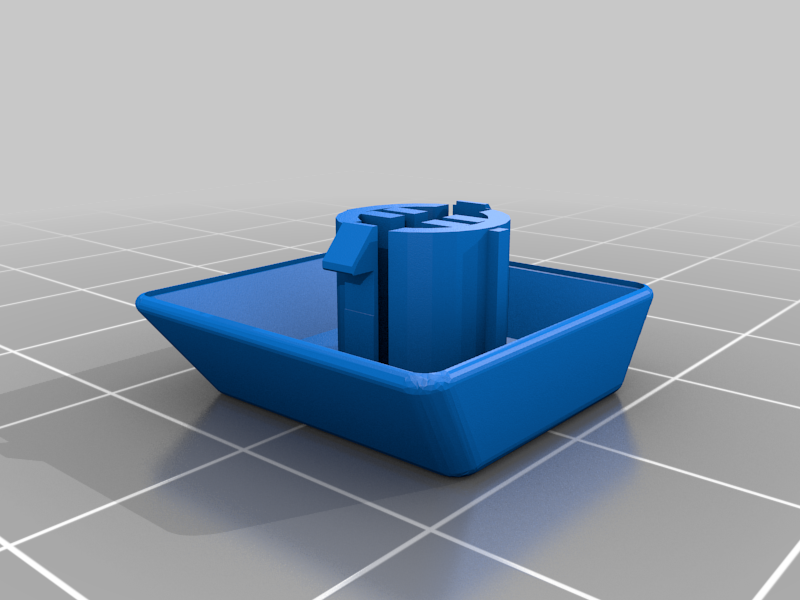
Logitech keyboard key
thingiverse
I replaced my Logitech keyboard's broken key with a new one, and I'm pleased to report that this replacement works remarkably well - it's now the fifth version I've tested. To install your new key: 1. Print the key 2. Gently push it into place; you may need to apply a bit of force 3. If the key becomes stuck, try gently prying it up and then pushing it back down several times until it starts functioning properly.
Download Model from thingiverse
With this file you will be able to print Logitech keyboard key with your 3D printer. Click on the button and save the file on your computer to work, edit or customize your design. You can also find more 3D designs for printers on Logitech keyboard key.
