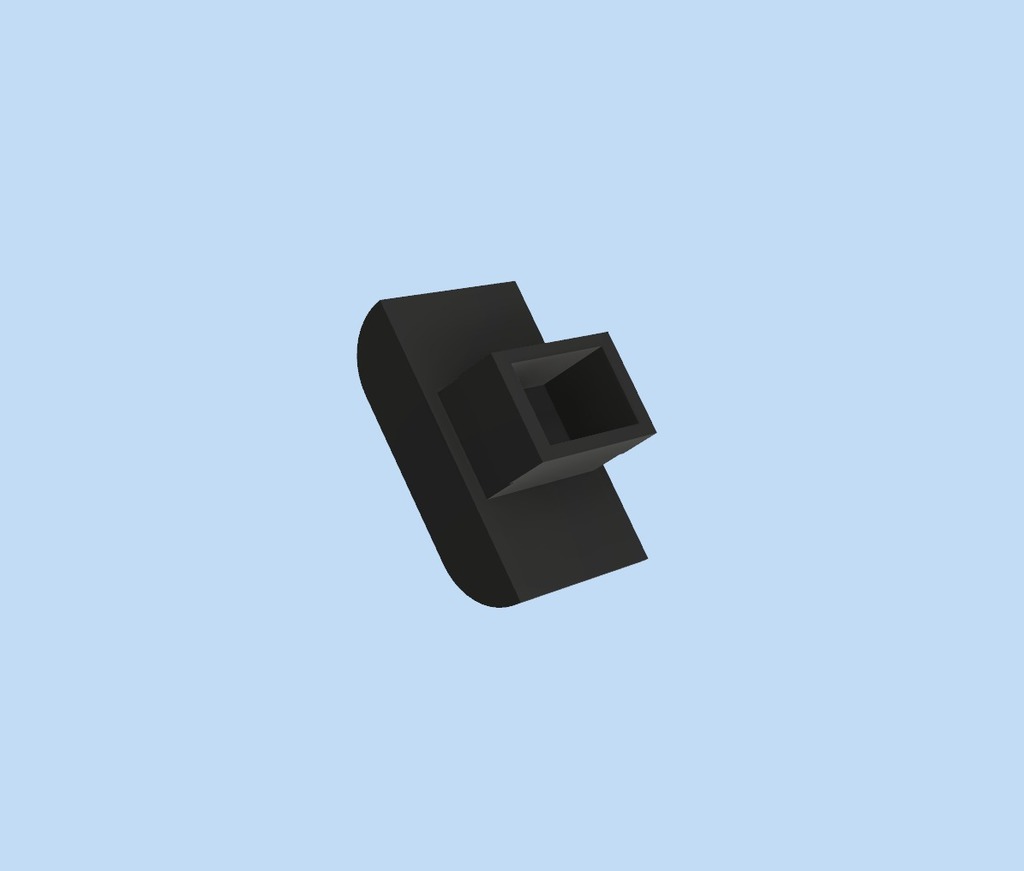
Logitech G430 Mute Switch Repair
thingiverse
1. Press the Print Switch button, no technical assistance required. 2. Access the Volume/Mute control panel on your computer. 3. Physically remove any damaged components. 4. Insert the newly printed replacement part into its designated slot. 5. Securely reattach the glued-together assembly with precision and care. 6. Appreciate the restored functionality of your device.
Download Model from thingiverse
With this file you will be able to print Logitech G430 Mute Switch Repair with your 3D printer. Click on the button and save the file on your computer to work, edit or customize your design. You can also find more 3D designs for printers on Logitech G430 Mute Switch Repair.
