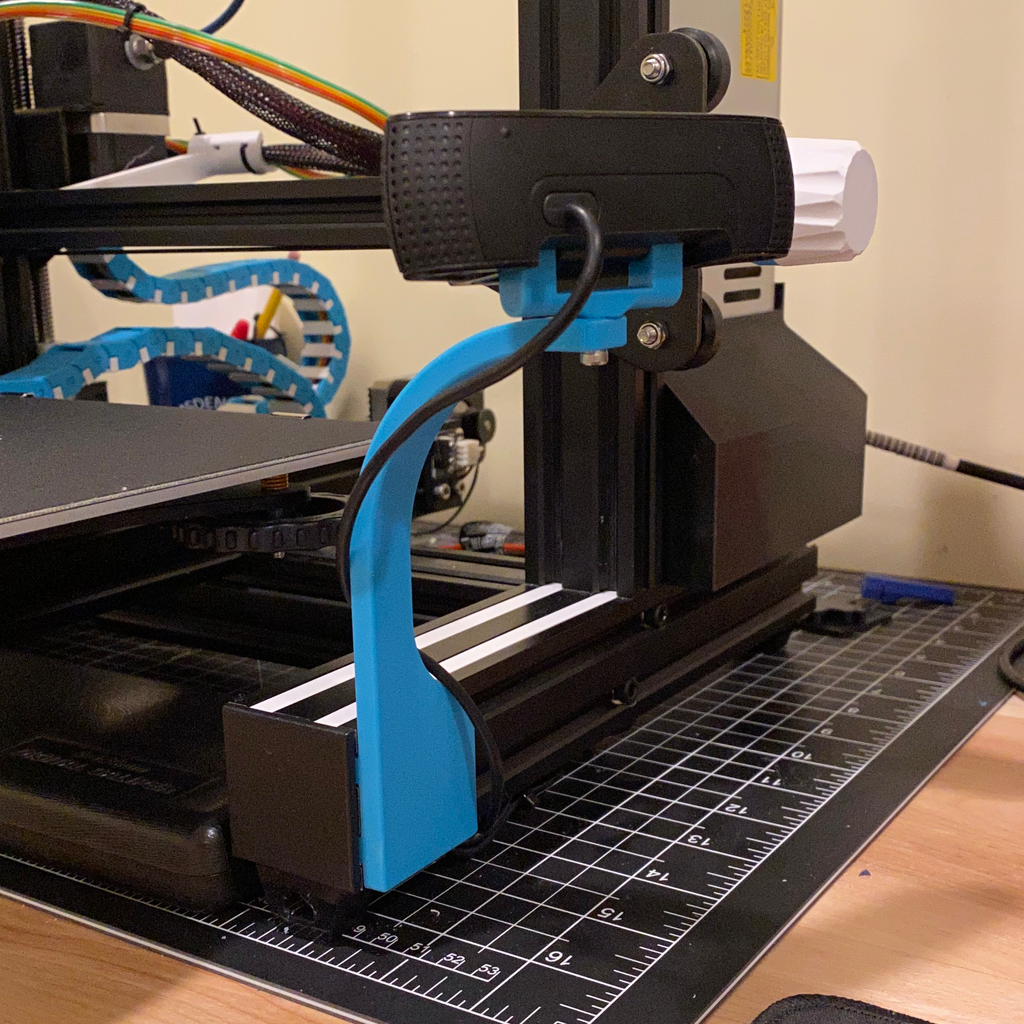
Logitech Camera Mount Ender 3
thingiverse
I have a Logitech C920 webcam that was causing me trouble finding the perfect spot to install it properly. You actually need to take apart the camera to successfully install this mount. 1. On the bottom of the camera, there are two rubber stickers underneath the speakers. If you remove them, you'll find four screws that when taken out allow you to take off the speaker covers exposing all the rest of the screws. 2. Next, take the clear cover off and you will see four screws going into the mount. 3. Take the mount off the slide the silver tabs out 4. Install the tabs into this mount and then reinstall ** The Frame_Mount is a tad tight in the frame but I wanted to make sure it did not wobble at all.
With this file you will be able to print Logitech Camera Mount Ender 3 with your 3D printer. Click on the button and save the file on your computer to work, edit or customize your design. You can also find more 3D designs for printers on Logitech Camera Mount Ender 3.
