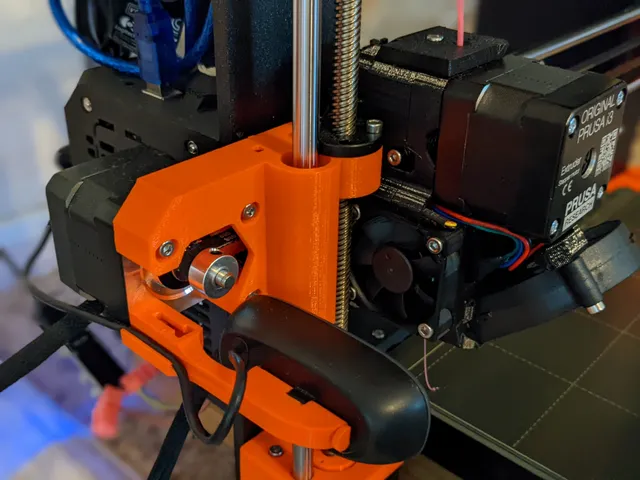
Logitech C270 Webcam Mount to X-axis Motor
prusaprinters
Logitech C270 webcam mount. Replaces all original mount hardware. Sleek, minimalist design.Features:Places webcam at good height to monitor print and detect issuesVertical adjustment: position to monitor nozzle and current layer progressWorks well with Octoprint and OctolapseCable channel for cleaner cable managementUnobtrusive mounting locationPrint nozzle biased towards left of center of picture framePrint and Install:You will need: M3x10 screw, printed body and two pins (.gcode version includes 2 pins)Insert M3x10 from wrong side, screwing in and ripping back out to increasing depths to ensure smooth passage.Drop M3x10 through cutout. Use ball-ended Allen wrench that came with i3 MK3 to use screw action to help drop it into hole if necessary.Insert ball-ended Allen wrench into access hole on side of body to push screw into hole.From side access hole use ball-ended Allen wrench to rotate screw forward and into the unused hole in x-axis stepper motor to a reasonable tightness (no need to overdo it).Fit webcam into slot and secure with pins, first from the easy side, then from the more congested side. Use hook of Allen wrench or needle nose pliers to help with harder side.
With this file you will be able to print Logitech C270 Webcam Mount to X-axis Motor with your 3D printer. Click on the button and save the file on your computer to work, edit or customize your design. You can also find more 3D designs for printers on Logitech C270 Webcam Mount to X-axis Motor.
