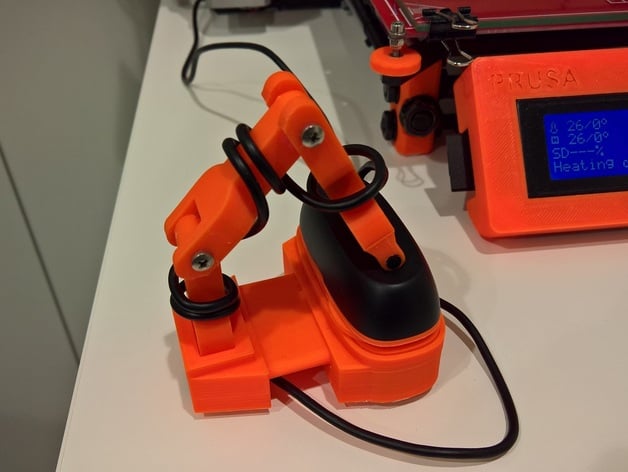
Logitech C270 tripod
thingiverse
Here's How I Built a Portable Logitech C270 Webcam Tripod and Added a Base. I Used 2 Things To Construct the Tripod and Also Made It Portable By Adding a Base. The Tripod Is Extremely Stable and Should Provide You With Great Quality Videos, Making It Easy to Create Awesome YouTube Tutorials. Firstly, Print The Base with 3 Walls Using a High-Quality 3D Printer like Prusa i3 Plus or Monoprice Select Mini v2. I Printed Mine Using the Default Settings on Slic3r. Printed it at high settings to prevent breaking down under weight from my C270 Webcam that weighs quite heavy and then added three more M6 screws. Screwed onto the underside using a small size for extra support. Attached Rubber Pads on the Bottom to Give it Even More Stability. Next Step is to Add the Metal Component Which Gives It Weigh. In my Case I Used Aluminum But Lead or Tin will also work Just Fine. Make sure you set infill at 25% otherwise may end up with something fragile which wont take the weight well. Once Done You can Take out from The printer and Get to Enjoy Smooth 4k Recording
With this file you will be able to print Logitech C270 tripod with your 3D printer. Click on the button and save the file on your computer to work, edit or customize your design. You can also find more 3D designs for printers on Logitech C270 tripod.
