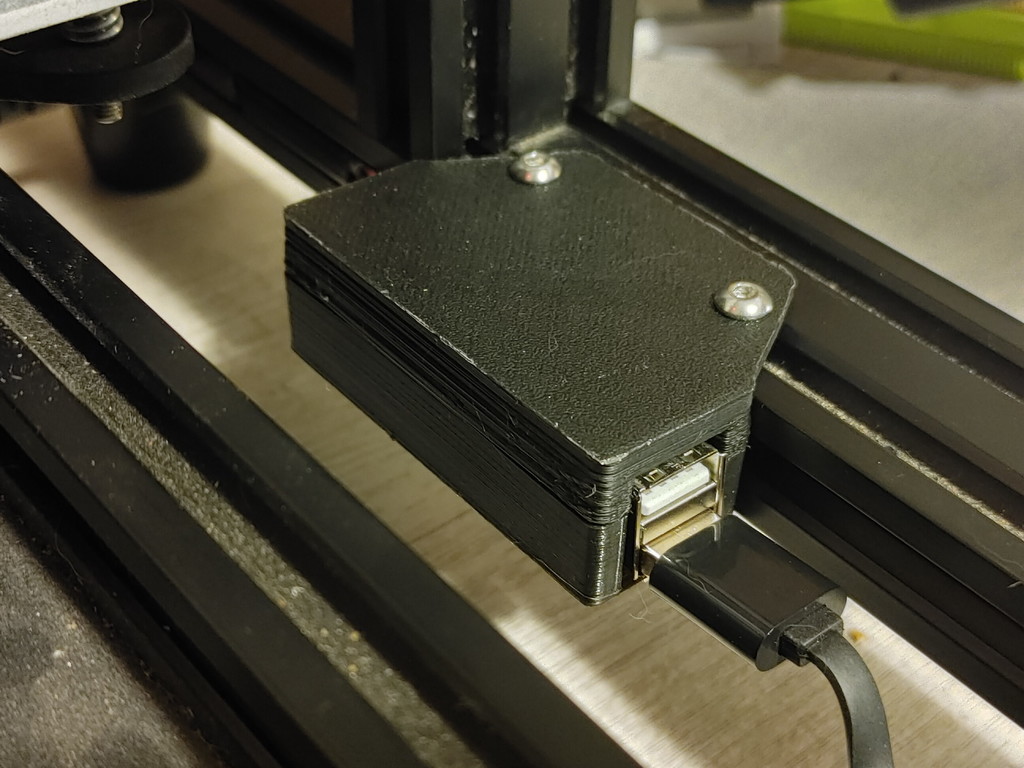
LM2596 Dual USB Module Box - 2020 Mount
prusaprinters
<p>The original design didn't have any mounting holes on the tab in the STL, and the included tab was too narrow to reasonably flush mount it to a 2020 rail for a sort of 2040 look anyway. So, I fixed that. I also added a mirrored option ("Flip") so the mounting tab can be on the other side. The "flip" version is shown in the pics above.</p> <p>Cover.stl is unchanged and included on the off chance the original design changes to ensure fitment. You will need to print the cover and one of the two bases depending on mounting.</p> <p>The cover only goes on the one way -- check the location of the mounting tabs to figure out which side to print. You WILL have to break the base to remove it or risk breaking the PCB in half, it holds<strong>FIRM</strong>. In other words, if you print the wrong side, get a hacksaw out and get ready to saw it<em>enough</em> in half to make it crack easily. Original design had this issue as well.</p> <p>When looking at the side with the USB plugs on it and the mounting tab on the bottom, the Base v2.stl version matches the orientation of the original design and has the mounting tab on the right, Base v2 - Flip.stl puts the mounting tab on the left. When the mounting tab is on the top, this is inverted -- Flip has the tab top-right, non-flip has the tab top-left. Didn't know how to name this to make it intuitive, so if this is still confusing, look at the thumbnails -- the USB side is on the left facing you. in all of the blue STL file thumbnails</p> <p><strong>Print with enough shells so every layer of the tab is a shell</strong> -- you're torquing down on this part, you want the<em>maximum</em> rigidity here.</p> <p><strong>This WILL be a difficult install</strong>. Best way I figured out how to do it is to slide in the side of the PCB with the screw terminals in until it bump-stops, plug in a couple USB cables into the USB ports, then grab tongue-and-groove pliers and squeeze gently on top of the USB section until that side snaps in place. I don't have a better idea unfortunately.</p> <p>CC-BY-SA license as the original is CC-BY</p> Category: 3D Printer Accessories
With this file you will be able to print LM2596 Dual USB Module Box - 2020 Mount with your 3D printer. Click on the button and save the file on your computer to work, edit or customize your design. You can also find more 3D designs for printers on LM2596 Dual USB Module Box - 2020 Mount.
