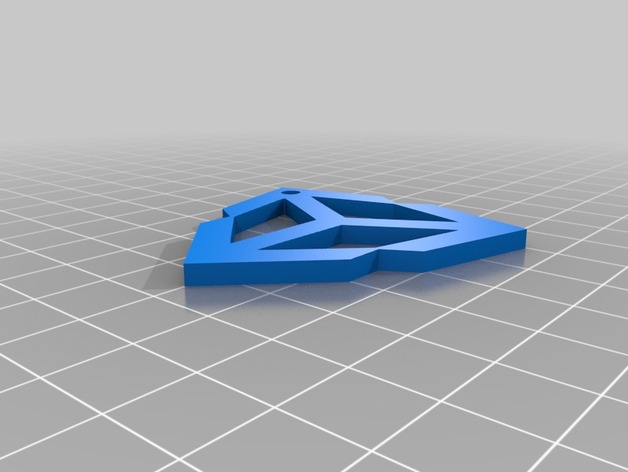
Llavero Logo Unity
thingiverse
I'd be happy to help you out with your llavero logo project on Unity! Here are some key things to keep in mind as you create a Unity logo design: * Use bright and bold colors that appeal to gamers of all ages, such as hot pinks, blues, or yellows. This will ensure that your Unity game stands out from the crowd. * Ensure that the color scheme is easy on the eyes, avoiding over-bright colors that could lead to eye strain. Consider using softer pastels for the background, and reserve brighter colors for highlight elements. As you begin designing the Unity logo in 2D or 3D software, make sure to balance simplicity with personality. In Unity's logo itself, there are five rings arranged around each other. You can draw inspiration from this when designing your llavero logo. A llavero is a small key holder often found on door handles or lockers in school and office settings. A clever designer will take advantage of this concept by creating a logo that resembles an actual key holder. Consider combining a simple, rounded key icon with some subtle texture and visual depth. When naming your design team for Unity's game engine project, consider names that incorporate the word 'key.' Some options could be KeyHolders, or even simply The Keys To Game Development. Lastly, be sure to review the official Unity website, analyzing their design style. They typically use vibrant, playful visuals alongside clear and concise information. Your Unity llavero logo is just a key part of your overall branding strategy. A memorable, user-friendly name is equally important, but designing an impressive visual representation should definitely not be overlooked.
With this file you will be able to print Llavero Logo Unity with your 3D printer. Click on the button and save the file on your computer to work, edit or customize your design. You can also find more 3D designs for printers on Llavero Logo Unity.
