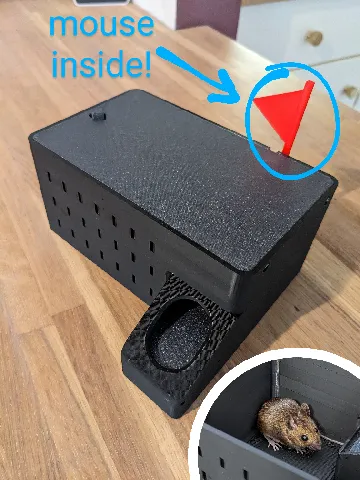
Live multi-catch mouse trap with catch indicator
prusaprinters
I really wanted a trap I could tell was occupied at a glance as I would have it set in the my porch most of the year round so I added a flag which pops up as soon as the inner door of the trap is lifted. This doesn't otherwise affect how the trap works.FeaturesPop-up catch indicator shows when trap is occupied at a glanceself-resetting mechanism allows multiple mice to be caught in one nightsecure latching lid prevents escape/accidental releaseanti-nibble air holesPrintingI printed this in PLA mostly with standard settings, there are a couple of recommendations however to ensure the mechanism works as intended - print the front door, short section of the seesaw and flag counterweight with 100% infill, using 15% infill everywhere else AssemblyCut away the tab from the underside of the boxFrom the underside, insert the front door. The pivot slots into the frontmost holes in the boxInsert the seesaw into the remaining holes Turn the box the right side up and check that both front door and seesaw move freely.Next, insert the flag at the rear of the box, and secure with the axle boltInstall the inner door, aligning the short part of the pivot with the recessGently check the flag raises when the inner door is opened slightlyAdd a drop of WD-40 or similar to the pictured end of the latch, this will make it much easier to retractAdd bate to the bate tray (peanut butter works well), put the lid on and ensure the flag is lowered. Your mouse trap is ready to go!
With this file you will be able to print Live multi-catch mouse trap with catch indicator with your 3D printer. Click on the button and save the file on your computer to work, edit or customize your design. You can also find more 3D designs for printers on Live multi-catch mouse trap with catch indicator.
