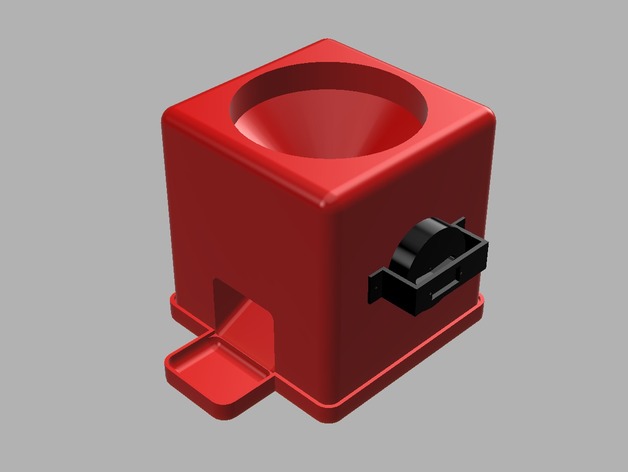
LittleBits Candy Dispenser
thingiverse
I got my kids a LittleBits Smart home Kit and I wanted to create a project that integrates the LittleBits Cloudbit and servo with our Amazon Echo, and 3D Printing! I used the IFTTT cloud service to integrate Amazon Echo, which triggers the LittleBits Cloudbit that activates the LittleBits servo. This, in turn, turns the spindle of the 3D printed candy dispenser, dropping treats down into the tray. For the clear plastic hopper, I reused a container from those Fruit Jelly treats I bought at the local Asian grocery store. If you can't find it locally, here's something similar on Amazon: http://amzn.com/B003TH0C5O. 3D Print Parts Download the five STL "Thing Files" from here. Print CD-Body.stl: I used supports, no brim, 0% infill, 1mm walls on a Lulzbot Taz5 with red PLA. Print CD-Catch-Tray.stl: No supports, no brim, 10% infill, 1mm walls with red PLA. Print CD-Spindle.stl: I used supports, no brim, 10% infill, 1mm walls with black PLA. Print CD-Spindle-Cap-v2.stl: I used supports, no brim, 10% infill, 1mm walls with black PLA. Print CD-Servo-Bracket.stl: I wanted the bracket stiffer, so I used 15% infill, supports, no brim, 1mm walls with black PLA. Post-Printing Assemble LittleBits Circuit Assemble the LittleBits circuit as in the photo below. Any time the circuit receives a signal through the cloudBit, the servo is activated. The servo is attached to the CD-Spindle-Cap. When the servo turns, a few treats drop out of the container and into the tray. You can adjust the spindle hole accordingly depending on how many treats should be dispensed each time. You can activate the servo remotely in a couple different ways. You can either use the LittleBits button in Cloud Control to send a single pulse to the cloudBit, activating the servo. Or, you could use an IFTTT channel, like Date & Time to automate the feeding at times you set, or trigger IFTTT using voice command via an Amazon Echo (details below). Integrate Amazon Echo with CloudBit via IFTTT Create an IFTTT account (free) at ifttt.com Add the Alexa channel. Add the CloudBit channel. Create a new IFTTT rule as shown in the screenshot below.
With this file you will be able to print LittleBits Candy Dispenser with your 3D printer. Click on the button and save the file on your computer to work, edit or customize your design. You can also find more 3D designs for printers on LittleBits Candy Dispenser.
