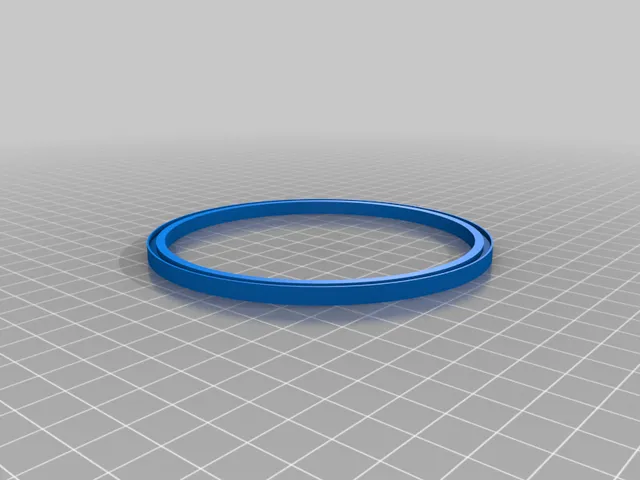
Lithophane Photo Lamp V2
prusaprinters
Lithophane Lamp This is a new and improved remake of my lithophane lamp shade I designed to work with this lamp: Aukey Table Lamp (Edit Nov 2021: no longer available on Amazon, but can be found at Walmart) I don't have a photo of the completed lamp, as the only one I've made has pictures of people and I didn't get permission to share their photos. However, it looks very much like the original lamp I designed, but is easier to assemble and a little cleaner finished look. The caveat is that you'll need a little larger print bed for this design (at least 115x115 mm) compared to the original. Lithophane photo cylinders Choose a photo and crop it to a perfect square. I did this in Photos on Mac, but it could be done in any photo editing software. It’s important that it has equal width and height. It may also help to increase the contrast a bit depending on your photo, but not necessary. Use this Curved Lithophane Maker tool to generate a lithophane cylinder (STL) from 4 images. The lampshade is designed to use 2 lithophane cylinders with 4 images each (8 images total) for a very similar look to the original design. Here are the settings I used: Curved Lithophane Maker Settings Frame Option: Framed Lithophane Resolution: 0.08 Lithophane Height: 85 Angle: 360 Frame Width: 2 Frame Height: 2 Overhang Angle: 45 Maximum Thickness: 2 Minimum Thickness: 0.8 Picture Spacing: 2 I strongly recommend printing the lithophane panels in high quality (I used 0.1 mm layer height), 90% infill, standing upright, and with the z-axis seam set so that each layer starts on the edge of the image. I printed this with PETG because it has better strength and heat tolerance than PLA. PLA will work perfectly fine as well though (lamp generates very little heat, just don't leave it in a hot car). Support rings and upper surface. The lower and middle rings can both be printed in lower quality (I used 0.15 mm layer height) and without support. The upper surface is probably best printed upside-down if your print bed will give you a nice surface finish. Otherwise it can be printed right side up with supports. Assembly Fit the surface/rings and lithopone cylinders together, from top to bottom: upper surface, lithophane cylinder, middle ring, lithophane cylinder, lower ring. Once it is perfect, use a few drops of super glue to permanently attach the lithophane panels into the grooves the rings. The lamp shade should fit perfectly on this lamp. It is designed to be snug, so you may need to sand/trim the inner rings a little if it won’t slide onto the lamp. A Fusion360 file for all 3 rings is attached easier modification. Print Settings Printer Brand: Prusa Printer: I3 MK3S Filament: Hatchbox PETG White Category: Household
With this file you will be able to print Lithophane Photo Lamp V2 with your 3D printer. Click on the button and save the file on your computer to work, edit or customize your design. You can also find more 3D designs for printers on Lithophane Photo Lamp V2.
