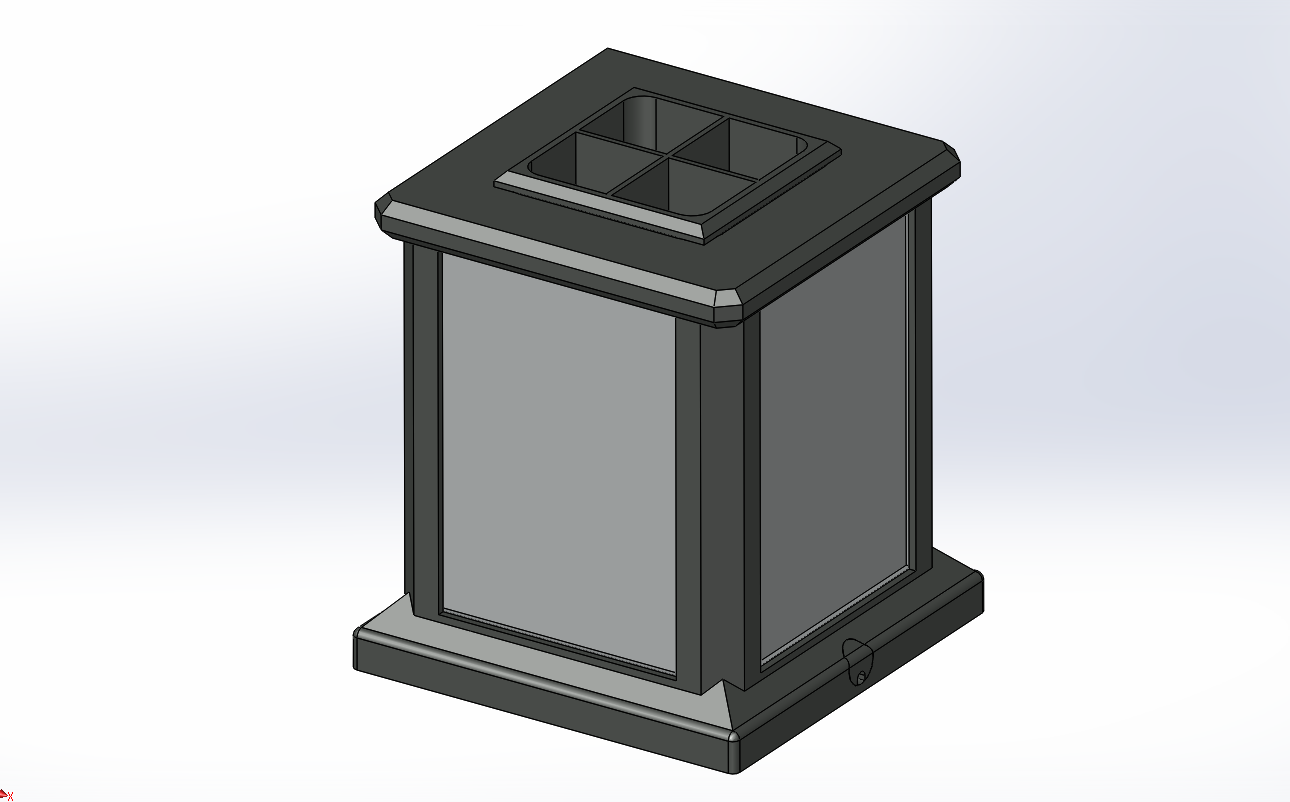
Lithophane Light Box Desktop Organizer Pencil
prusaprinters
<p>Another lithophane light box design, I designed this as a gift and wanted it also double as a desktop pencil pen organizer.</p> <p>I used this LED light strip from Amazon, it's has 300 lights but I cut it down to around 100, which is still plenty of light and a lot less heat.</p> <p>https://www.amazon.com/gp/product/B075RYSHQQ/ref=ppx\_yo\_dt\_b\_asin\_title\_o02\_s00?ie=UTF8&psc=1</p> <p>For the lithophanes I used the Flat Lithophane Program from lithophanemaker.com<br/> <a href="https://lithophanemaker.com/Framed%20Lithophane.html">https://lithophanemaker.com/Framed%20Lithophane.html</a></p> <p>Width = 100<br/> Height = 133<br/> Depth = 7.5 (For the Frame, used 3mm for lithophane thickness)<br/> Base Height = 5mm</p> <h3>Print instructions</h3><h3>Category: Organization Print Settings</h3> <p><strong>Printer Brand:</strong> Prusa</p> <p><strong>Printer:</strong> I3 MK3S</p> <p><strong>Rafts:</strong> No</p> <p><strong>Supports:</strong> No</p> <p><strong>Resolution:</strong> 0.2</p> <p><strong>Infill:</strong> 10-20%</p> <h3><strong>Filament:</strong> E-Sun PLA+ Black and Cool White Post-Printing</h3> <p>Feed the end of the light cable thru the hole and align and tap in the cord relief into the base. Wrap the LED strip lights around the center, evenly spaced, i added a couple drops of super glue in addition to the adhesive on the lights since they tend to come off over time.</p> <p>Slide in the lithophanes, then the top and then the insert, no glue should be needed.</p>
With this file you will be able to print Lithophane Light Box Desktop Organizer Pencil with your 3D printer. Click on the button and save the file on your computer to work, edit or customize your design. You can also find more 3D designs for printers on Lithophane Light Box Desktop Organizer Pencil.
