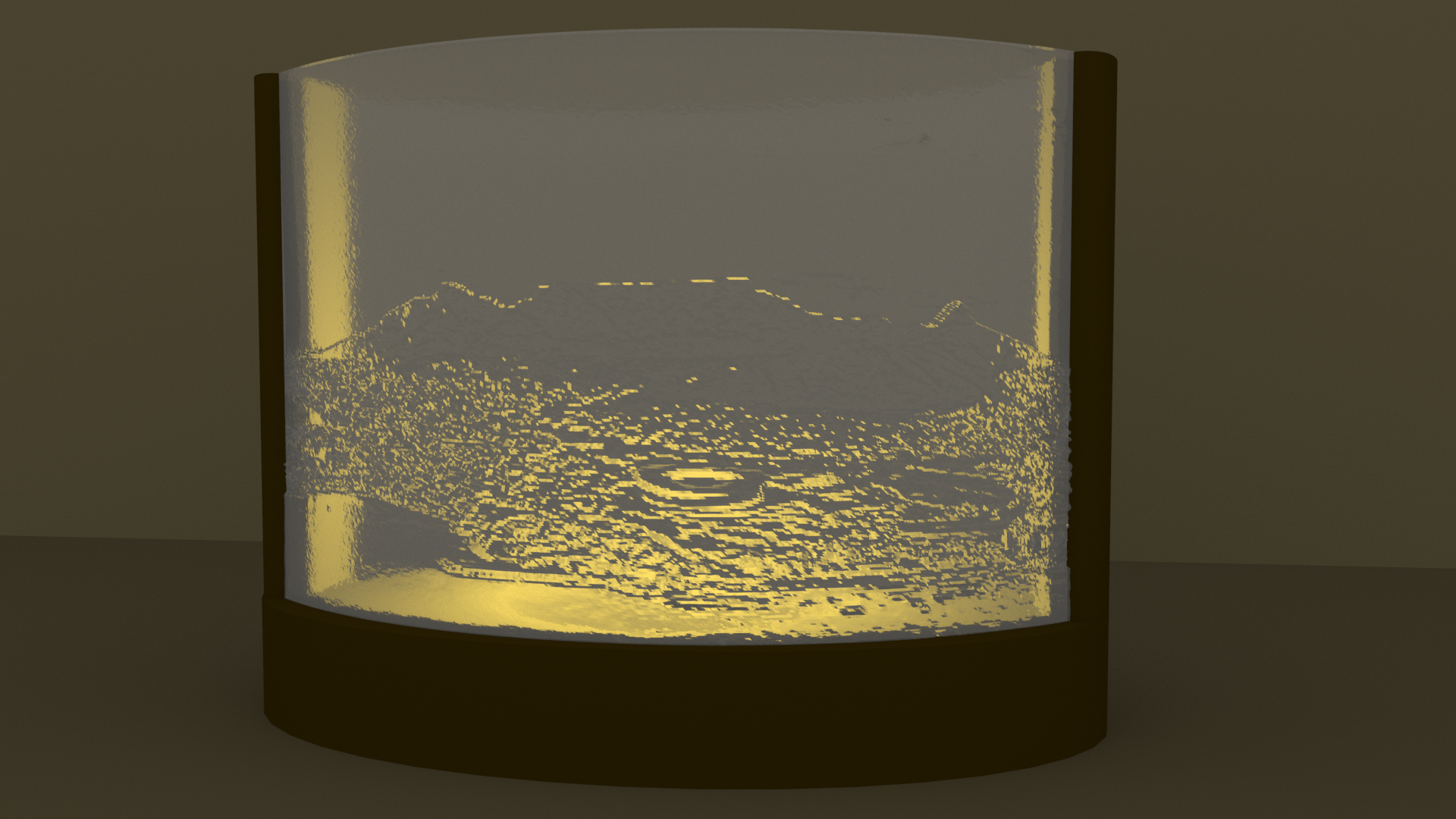
Lithophane holder
prusaprinters
<p>Want to watch a lithophane picture on a nice holder.</p><p>Print the support twice and the base once.<br>Install the supports in the holes of the base and put a small candle in the space in the middle.<br>Slide one lithophane (picture) curve print on each side and turn on the candle.<br>Watch your picture!</p><p>Once you don't want to watch the same two pictures, just put two other pictures in it.</p><h3>Print instructions</h3><p>Print the support upside down and make it solid on top (the former bottom, the part that will go into the base), at least 20 layers. Don't forget to print 2 supports.<br>Fill both part 20%.</p><p>Suggestion: make the holder in a dark color, it will make the picture pop more (especially if you print the picture in white).</p><p>Support: 1h15 (for both of them)<br>Base: 1h30</p><p> </p><p>Also, you might want a top part. Go here (https://www.prusaprinters.org/fr/prints/129529-small-valentine-lamp/files) and print only the top part. Fill it enough and it will make the picture brighter.</p><p> </p><h3><strong>Picture</strong></h3><p>Choose a picture with a lot of contrast and turn it in black and white. Then, go to that website (https://3dp.rocks/lithophane/), import your picture, select outer cuver and download the stl file of you picture. Print you picture in high definition, it will take time. Print as much picture as you want.</p><p> </p>
With this file you will be able to print Lithophane holder with your 3D printer. Click on the button and save the file on your computer to work, edit or customize your design. You can also find more 3D designs for printers on Lithophane holder.
