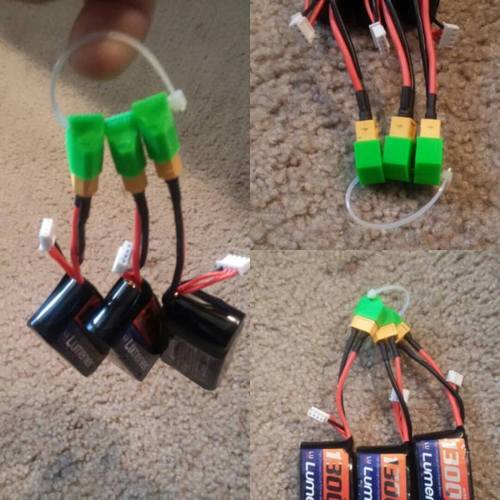
Lipo ends
pinshape
Summary: Printer Status Overview Color Key: Green indicates that the printer is fully charged and ready to print. Red signifies that the printer needs a charge before use. Blue denotes that the printer is in storage mode. Print Settings Menu: Select Your Printer Model: reprap i2 Configure Print Settings: Rafts: Currently set to No, adjust as needed. Supports: Currently set to No, enable for complex prints if required. Resolution: Set at .2 mm, consider adjusting for optimal results. Infill Density: Set at .05, fine-tune for desired print density and weight.
With this file you will be able to print Lipo ends with your 3D printer. Click on the button and save the file on your computer to work, edit or customize your design. You can also find more 3D designs for printers on Lipo ends.
