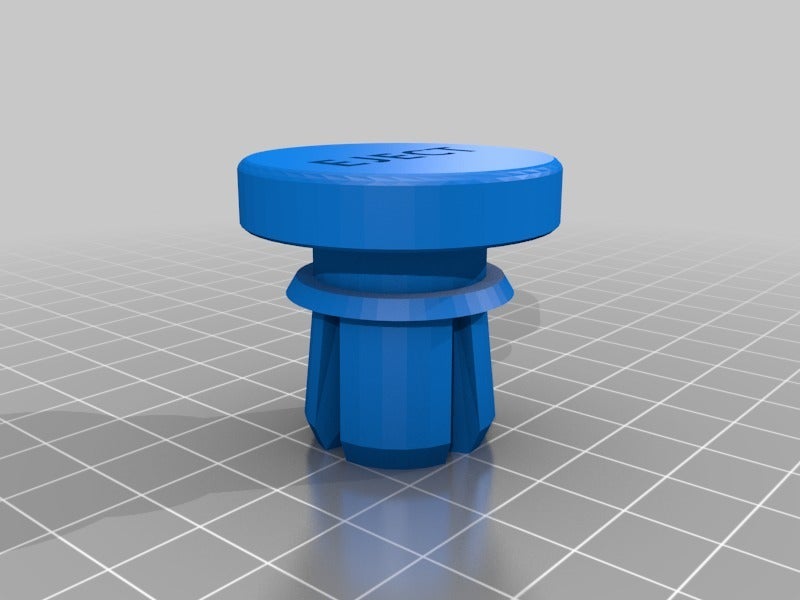
Lighter plug eject button
prusaprinters
<p>Two part thingy: eject_knob.stl is the main part with cutouts for the letters; eject_letters.stl is a separate file with the letters in 5 slightly different sizes so you can pick the ones that fit best for your printer. I used gray letters with black plug to fit the interior of my MR2 Spyder. Print this and ask your date to behave. (Recommended for convertibles only. Author not responsible for hard-top vehicle injuries.)</p> <h3>Print instructions</h3><h3>Category: Automotive Print Settings</h3> <p><strong>Printer Brand:</strong> MK3</p> <p><strong>Printer:</strong> <a href="http://amzn.to/2DxjZlB">Prusa i3</a></p> <p><strong>Rafts:</strong> No</p> <p><strong>Supports:</strong> Yes</p> <p><strong>Resolution:</strong> 0.15</p> <p><strong>Infill:</strong> 20%</p> <p><strong>Filament:</strong> MG Chemicals PETG Black<br/> <strong>Notes:</strong></p> <p>Used Black PETG for main plug and used gray PLA for inner letters. Letters are provided in STL at five different sizes to account for differences among printers for how accurate the letter cutouts are compared to the printed letters. Pick the letter size that fits best after you print. I super-glued the letters into the slots and then sanded smooth.</p> <h3> Post-Printing</h3> <p><strong>Super-glue the letters into the slots and sand smooth.</strong></p> <h3> How I Designed This</h3> <p><strong>Designed in Sketchup (free online version).</strong></p>
With this file you will be able to print Lighter plug eject button with your 3D printer. Click on the button and save the file on your computer to work, edit or customize your design. You can also find more 3D designs for printers on Lighter plug eject button.
