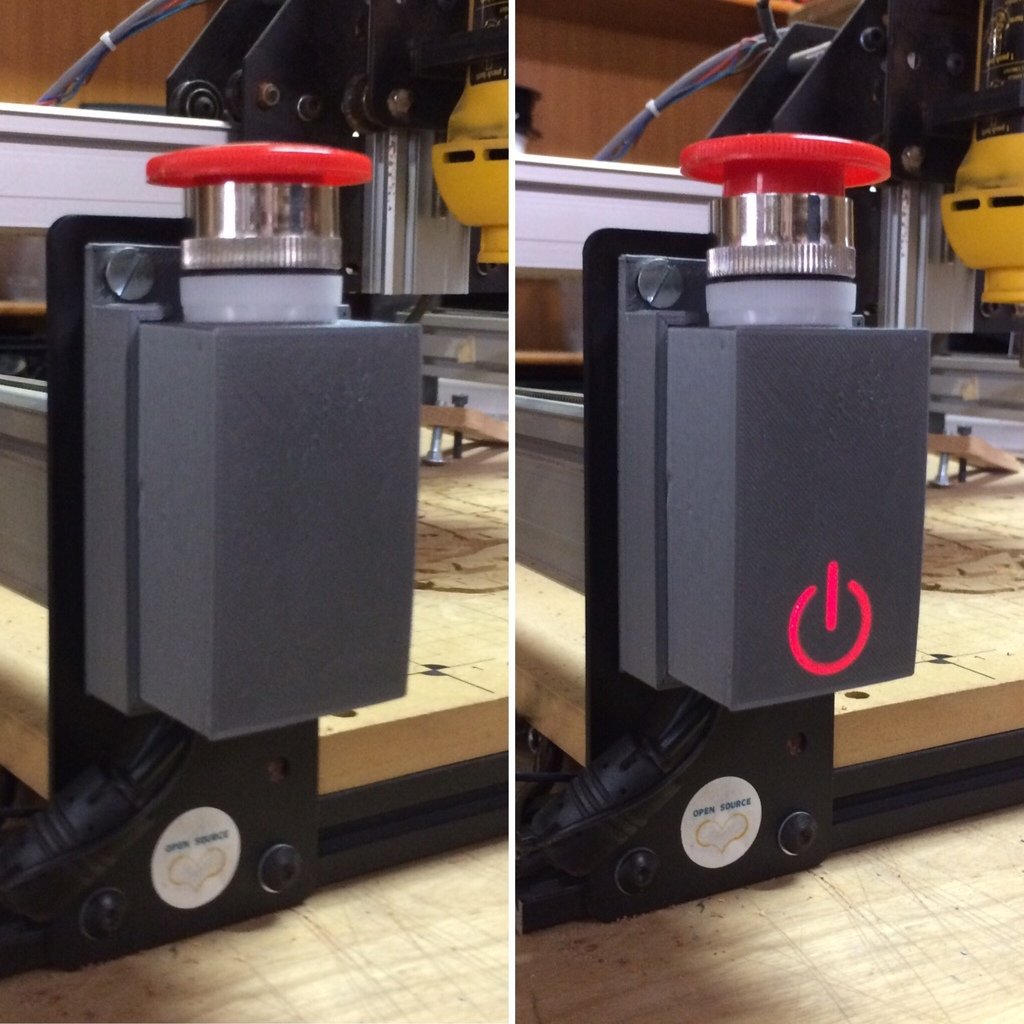
Light Up Emergency Power Button/Switch
thingiverse
Clips together with a gentle push, making it easy to secure. The Power Symbol lights up when the button is pressed up and current flows freely. Designed for simple jobs, this device holds an indicator light and Emergency Stop Button from Amazon: https://www.amazon.com/Baomain-Mushroom-Emergency-Button-Switch/dp/B00SDX0GD2/ref=sr_1_19?ie=UTF8&qid=1534278654&sr=8-19&keywords=emergency+stop+button https://www.amazon.com/uxcell-Indicator-Lights-Green-Flush/dp/B07D9CW9GP/ref=sr_1_1_sspa?ie=UTF8&qid=1534278809&sr=8-1-spons&keywords=uxcell+24v+indicator+lights&psc=1 To build, simply remove the casing and dampener on the Indicator light to expose a simple light and two resistors. This lets it fit perfectly in its mount. All you need to do is place the light into its mount and wire it in series with the Button. The Button has two paths: one continuous when the button is down, and one when it's up. Wire this anywhere in series with your circuit and be sure to test continuity before clipping if closed. That's it - You're done!
With this file you will be able to print Light Up Emergency Power Button/Switch with your 3D printer. Click on the button and save the file on your computer to work, edit or customize your design. You can also find more 3D designs for printers on Light Up Emergency Power Button/Switch.
