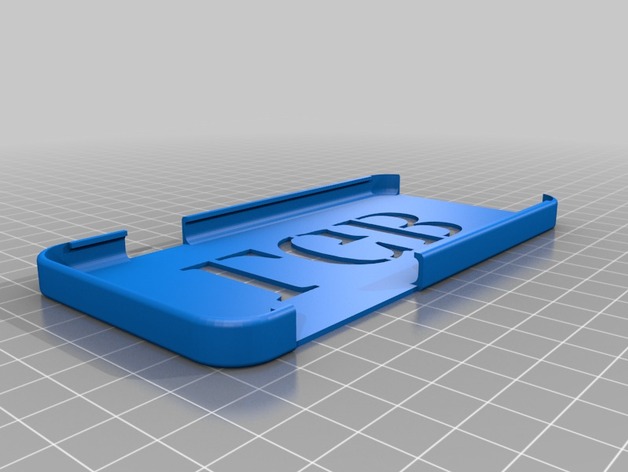
LGB
thingiverse
Using the following options to create a customized version of http://www.thingiverse.com/thing:731795: - Set bottom text size to 15. - Use iPhone Version 4. - Adjust top text left and right position to 0. - Change inscription to "LGB". - Rotate bottom text by 0 degrees. - Position bottom text vertically by -18. - Leave top text rotation unchanged at 0 degrees. - Enlarge font size to 35. - Shift top text up from baseline by 18. - Select Allerta Stencil as top text font. - Use Stardos Stencil as standard font. - Leave inscription for top unchanged. - Adjust left and right position of text to 2. - Set bottom text left and right position to 0. - Choose Allerta Stencil as bottom text font. - Keep text rotation at 0 degrees.
With this file you will be able to print LGB with your 3D printer. Click on the button and save the file on your computer to work, edit or customize your design. You can also find more 3D designs for printers on LGB.
