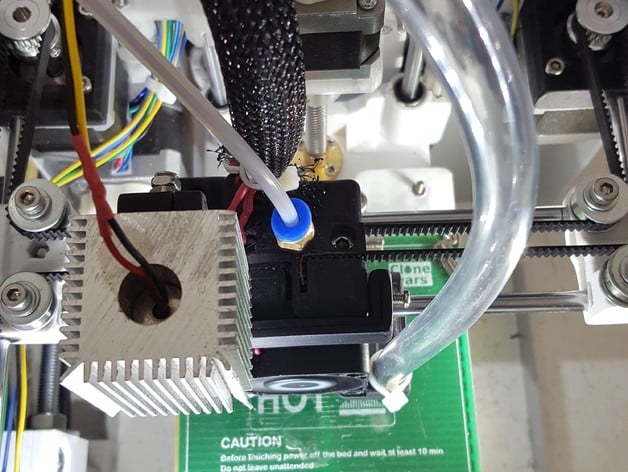
Lewihe Play 3D LASER cutter/engraver mount
thingiverse
Someone informed me this wasn't possible, and as I hate being told that words can't be made real, I had to make them see. Like I've done with some of my other printers (for example: http://www.thingiverse.com/thing:971820), it's time for the tiny Play3D (why not?) to have its own laser mount. I usually place a 1W/2W 445nm blue laser on top, firmware controlled by the M03/M05 Gcodes on arduino pin44. Some people just use the fan connection since it's also PWM, but I don't like that because it removes operativity from my printer. I customized my own Marlin firmware for the Play3D and others: Laser controls are now in menus, laser security options are available, laser power scaling is a feature, auxiliar laser pins for laser fans have been added, etc. Even a filament counter on screen has been implemented without any hardware, just using Marlin's internal extruder steps. Once installed the adapter (Yes! The PINK part!), the bed dimensions for the engraver/cutter are decreased by 20/40mm depending on the size of your laser module or your bed's size/position. Part1 acts as a trigger for the XEndstop now, instead of the main X-carriage. Drill holes in the part1 to attach your laser module; I didn't design any holes in that part because there are thousands of laser modules out there. So, adapt the FreeCAD design to your will or drill the part1 as I said. Two options are available - start with parts 1, 2, and alternate part3, which should be enough. If you feel you need a sturdier attachment then print parts 3, 4, and 5 and mount the full design; it also should be more precise. Use M3 screws & nuts to fix all parts and you're done. Check model/bed limits when generating GCode for the engraver to ensure it fits in your bed. Protect your bed from the laser as it could heat or destroy some parts of your printer or even your eyes. If you've worked with lasers, then you know what I mean - USE ALWAYS EYE PROTECTION LASER GLASSES. Lasers are not toys, and you'll need both of your eyes to build your next printer. You have been warned. This design didn't need to be pretty or cool; it's just a proof of concept for adding a quick fit laser mount to a perfectly working machine without removing or modifying any of its components/parts. You can add or remove it keeping your printer always in a working state. The laser will only be an addition that decreases your bed area, but cutting/engraving is coooool, trust me... Parts 3/4/5 are optional if you can firmly attach parts 1 and 2 to the X-carriage in some other way of your choice. You could also use parts 1, 2, and alternative part 3 only. Other parts of the X-Carriage shown in the pics are my customized variants for the printer, but it should work also in the Lewihe's original design as part dimensions have been kept the same. This design doesn't use LM6UU bearings because it is intended to be removed/attached without dismantling any part of your working printer. You can use Inkscape and the excellent jtechphotonics.com free engraver GCode generator. HINT: Just focus your laser on the work surface, and check that there isn't any backlash when moving the whole X-carriage. Unmount part 1 and install the laser module, checking from time to time that it doesn't touch any printer parts when X/Y moving the nozzle. Mount the whole thing again and check your laser module works. You can even print; just check out you have 20mm less of X-bed space and the nozzle will start printing 20mm to the right from where it started previously. Then do your electronics, firmware, or software job for the laser to cut/engrave - there are lots of awesome tutorials out there. I'll post a video when I have the time. Enjoy. UPDATE (05-JUL-2016): Minor changes and some fillets added to enhance parts. Sources and STL's updated. UPDATE (06-JUL-2016): Added a nuthole to the right of part 3 alternative to allow for tensioning just in case; use a short M3 bolt or cut one. This is only to have a better grip on the X-carriage.
With this file you will be able to print Lewihe Play 3D LASER cutter/engraver mount with your 3D printer. Click on the button and save the file on your computer to work, edit or customize your design. You can also find more 3D designs for printers on Lewihe Play 3D LASER cutter/engraver mount.
