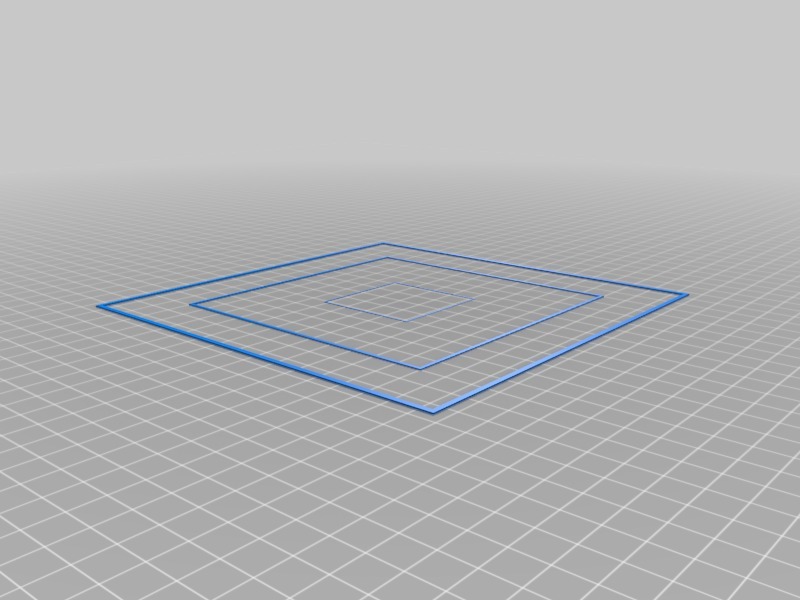
Level the bed
thingiverse
Leveling Your Print Bed Like a Pro: A Step-by-Step Guide To ensure that your prints turn out perfectly smooth and even, it's crucial that you take the time to properly level your 3D printer's bed. This simple yet often overlooked process is the key to achieving professional-grade results. Begin by locating the adjustment screws located at each corner of the print bed. These screws are designed specifically for this purpose, allowing you to fine-tune the distance between the bed and the hotend. First, remove any prints or debris from the bed surface. This will give you a clear view of the screws and ensure that your measurements are accurate. Next, locate the thickness gauge provided with most printers. This handy tool will help you measure the exact distance between the bed and the hotend. Place the gauge on top of the print bed and carefully lower it until it makes contact with the nozzle. Note down this measurement, as you'll need to refer back to it later. Then, locate the adjustment screws again and loosen them slightly. This will give you some wiggle room for fine-tuning. Now, place a piece of paper or a thin plastic sheet between the bed and the gauge. This will simulate the thickness of your prints. Carefully lower the gauge until it makes contact with the nozzle once more. Measure the new distance between the bed and the hotend, making sure to note down any discrepancies from the original measurement. If necessary, tighten or loosen the adjustment screws accordingly. Repeat this process several times, each time measuring the distance and adjusting the screws as needed. The goal is to achieve a consistent distance of around 0.1-0.2mm between the bed and the hotend. Once you've reached the desired level, reassemble your printer and test it out with a small print job. This will give you an idea of how well the bed is leveled and whether any further adjustments are needed. By following these simple steps, you'll be able to level your print bed like a pro and achieve professional-grade results every time.
With this file you will be able to print Level the bed with your 3D printer. Click on the button and save the file on your computer to work, edit or customize your design. You can also find more 3D designs for printers on Level the bed.
