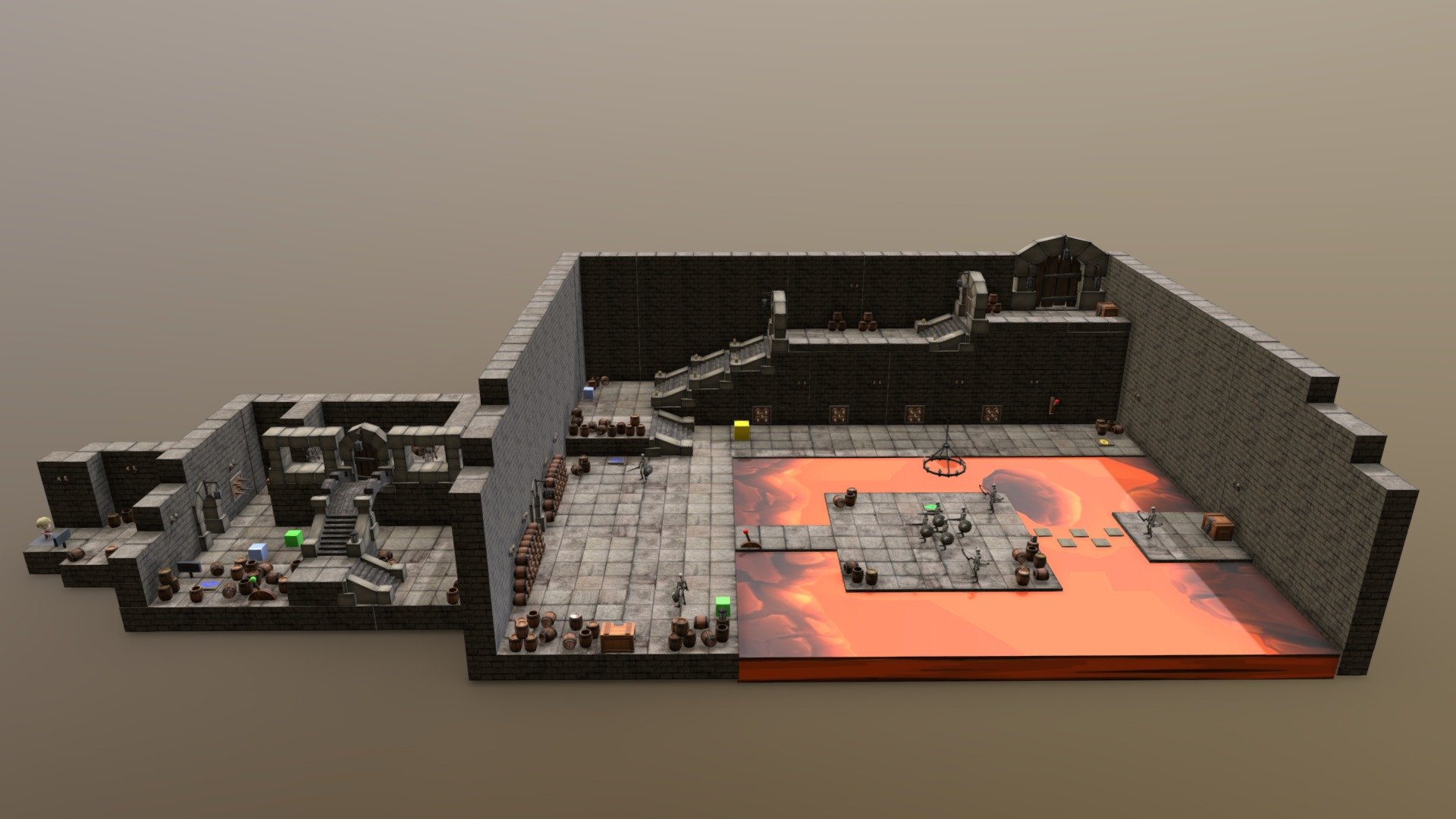
Level Design - Dungeon Zelda Like
sketchfab
Designing Three Dungeon Areas as a Student Project Using Free Assets from the Asset Store Create three unique dungeon areas for a student project, utilizing the vast array of free assets available on the Asset Store. This exercise will not only sharpen your level design skills but also introduce you to the diverse range of tools and resources at your disposal. **Dungeon Area 1: The Cryptic Caverns** Start by selecting an eerie background from the Asset Store, perhaps a dimly lit cave system or an ancient underground temple. Next, add some atmospheric sound effects to set the mood - creaking doors, dripping water, or faint whispers will do the trick. **Dungeon Area 2: The Haunted Mansion** For this area, choose a spooky mansion with intricate details and creepy corridors. Add some interactive elements like moving shadows, flickering candles, or a haunted portrait to create an immersive experience. **Dungeon Area 3: The Ancient Ruins** Design your final area in the style of ancient ruins, complete with crumbling structures, mysterious artifacts, and hidden passageways. Use sound effects to bring the environment to life - howling wind, distant thunderstorms, or strange animal calls will add depth to the atmosphere. By completing these three dungeon areas, you'll have gained valuable experience in level design, asset selection, and atmospheric creation. Remember to experiment with different settings and assets to truly showcase your creativity!
With this file you will be able to print Level Design - Dungeon Zelda Like with your 3D printer. Click on the button and save the file on your computer to work, edit or customize your design. You can also find more 3D designs for printers on Level Design - Dungeon Zelda Like.
