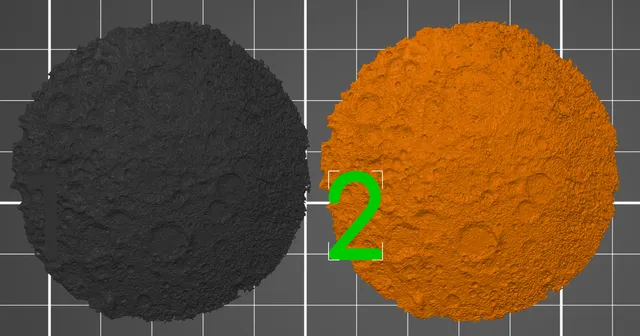
Letters and numbers for test prints, labels, shape gallery etc
prusaprinters
Letters, numbers and symbols for test printingNote Prusa Slicer 2.6.0 and later has built-in support for adding text to models, so in most cases this model is no longer needed.It's sometimes useful to label small test prints, for example when there are several tests printed with different slicing settings. These letters, numbers and symbols can be added as additional model parts in Prusa Slicer — right click the model and choose “Add Part”.Alternatively, add them to the shape gallery.Longer text can be generated in OpenSCAD, just open “text.scad” and change the first line, then press F6 to render and F7 to save.The font used is Comfortaa, which is very rounded and prints easily. It's freely licensed and available from Google Fonts or Deviantart.I have uploaded only 10 individual STL files. Numbers 0-9, fractions ⅛-⅞, letters A-Z, a-z, Α-Ω, α-ω and various symbols are in the zip files in the “Other” section.This is a public domain model, you don't need to credit it should you use or remix it. (Though you can if you want to.)
With this file you will be able to print Letters and numbers for test prints, labels, shape gallery etc with your 3D printer. Click on the button and save the file on your computer to work, edit or customize your design. You can also find more 3D designs for printers on Letters and numbers for test prints, labels, shape gallery etc.
