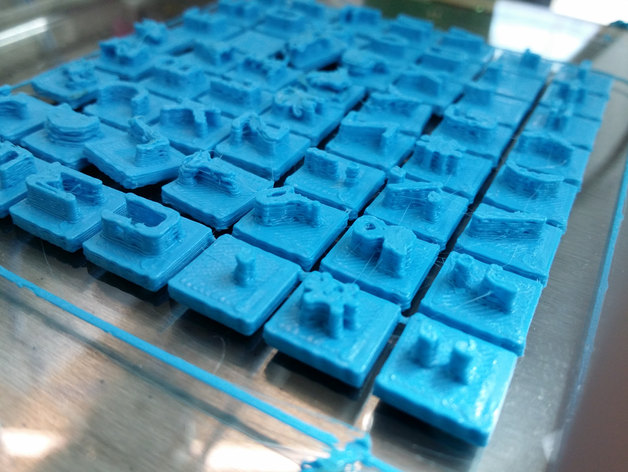
Letterpress / Moveable Type / Typesetting
thingiverse
Introducing a novel letterpress prototype! Design your message using tiles, apply ink, and press onto paper for an instant print. The font used is OCR-A, designed to be easily read by both humans and machines. To create personalized characters, utilize the provided OpenOffice/LibreOffice .ODS file. For more details, check out my blog at http://shkspr.mobi/blog/2014/04/3d-printed-letter-press/. To manufacture your letterpress masterpiece, follow these steps: 1. Open the spreadsheet attached (.ods file). 2. Each square has a thick black border representing spaces between tiles. 3. The background is grey; the darker the shade, the thinner the height of the tile. 4. Font color is white; the lighter hue indicates a taller letter from the tile. 5. Export your design as PNG. 6. Use a graphics editor like GIMP to trim excess and ensure a black background. 7. Flip the file horizontally for accurate 3D printing. 8. Lastly, employ png23d to convert PNG into STL format: "png23d -v -f surface -t 0 -l 32 -w 100 -d 5 -O 1 -o stl Letter.png Letters.stl". Happy creating!
With this file you will be able to print Letterpress / Moveable Type / Typesetting with your 3D printer. Click on the button and save the file on your computer to work, edit or customize your design. You can also find more 3D designs for printers on Letterpress / Moveable Type / Typesetting.
