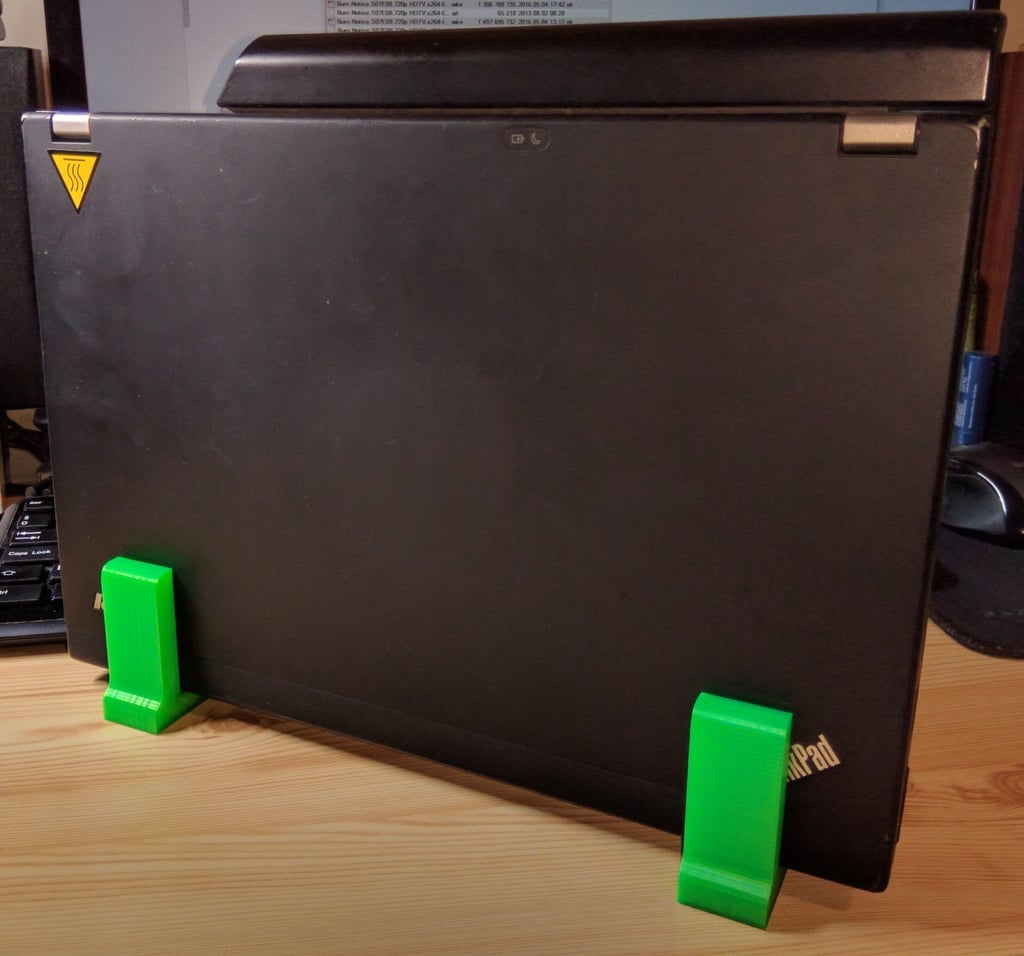
Lenovo Thinkpad X220 vertical stand
thingiverse
I designed a custom-made stand for my Thinkpad X220 to accommodate laptop usage in "desktop PC mode", connecting it to a monitor, keyboard, mouse, and speaker. By doing so, the laptop itself takes up less space on my desk. You'll need to print two of these stands because of the heavy 9-cell battery, which requires a longer foot at the back. Although the laptop can get very hot, reaching temperatures of 90C, there's no cause for concern since these stands are positioned in front of the speaker. The heat won't affect the print, even if it's made from PLA material. To print this design, I recommend orienting it on its side with a 90-degree rotation along the Y-axis. Due to the design's shape and structure, no support is needed during printing.
With this file you will be able to print Lenovo Thinkpad X220 vertical stand with your 3D printer. Click on the button and save the file on your computer to work, edit or customize your design. You can also find more 3D designs for printers on Lenovo Thinkpad X220 vertical stand.
