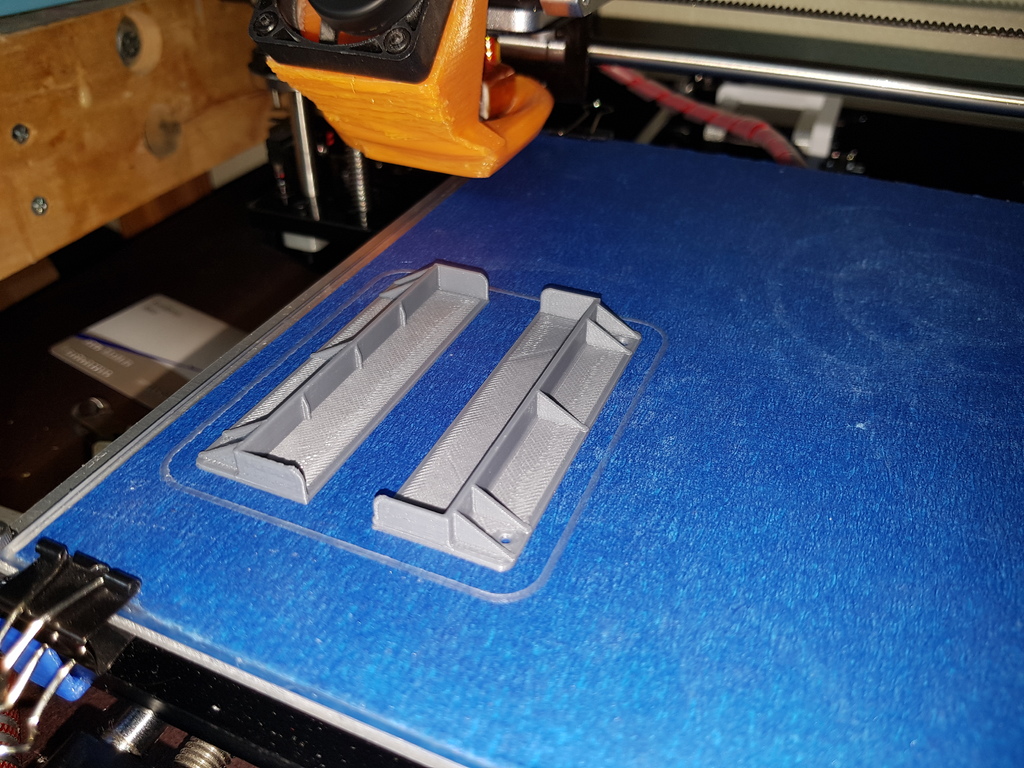
Lenovo Legion HDD tray
thingiverse
*** Update Feb 6, 2019 *** Should Have Assembled Computer Before Posting... I Definitely Should Have Put the Computer Together Before Sharing My Experience... It Needed a Notch to Avoid a Plastic Tab on the Bottom Plate. Use the V2 Files for Best Results: One for Disks Up to 7mm Thick and Another for Thicker Disks. I Use a Lenovo Legion Y520 Computer for Penetration Testing, Equipped with an M2 Disk and an Empty 2.5-Inch HDD Bay. To Utilize the HDD Bay, You'll Need to Purchase a Lenovo Original Tray, Which Can Be Expensive and Time-Consuming. This Design Allows You to Install an HDD or SSD of Your Choice, a Simple 20-Minute Print That Doesn't Require Supports. You'll Need Two M2 Screws to Secure It Down.
With this file you will be able to print Lenovo Legion HDD tray with your 3D printer. Click on the button and save the file on your computer to work, edit or customize your design. You can also find more 3D designs for printers on Lenovo Legion HDD tray.
