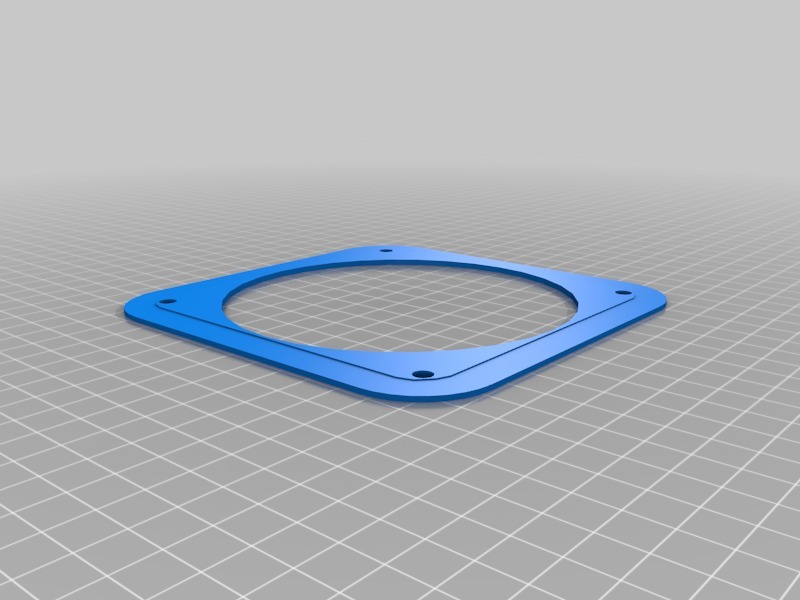
Lenovo K300 Series 120mm Top Fan Mount
thingiverse
This will replace the "handle" on top of the Lenovo Thinkcentre K300 series desktops with a 120mm fan. The graphics card in this K330 was swapped out for a GTX 1060, but due to poor airflow, the entire case became warm to the touch and CPU and GPU temps under load were getting too high. To remove the handle, bend back the plastic tabs inside the case and pull up on the top layer of the handle. A few Phillips screws underneath the top layer also need to be taken out before the entire plastic part can be removed. Then drill out the aluminum rivets holding the metal box inside the case, revealing a perfect 120mm case fan opening. The mount sits perfectly inside the indentation in the case and the fan clamps it all tight when screwed together.
With this file you will be able to print Lenovo K300 Series 120mm Top Fan Mount with your 3D printer. Click on the button and save the file on your computer to work, edit or customize your design. You can also find more 3D designs for printers on Lenovo K300 Series 120mm Top Fan Mount.
